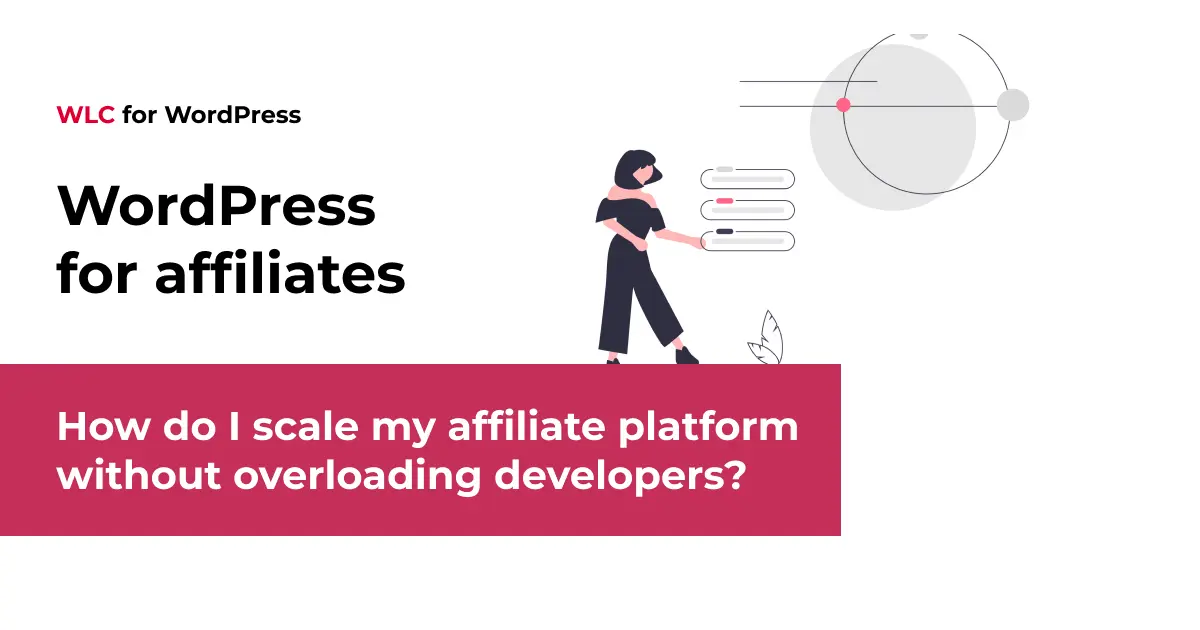Category: WordPress
Is WordPress SEO-friendly?
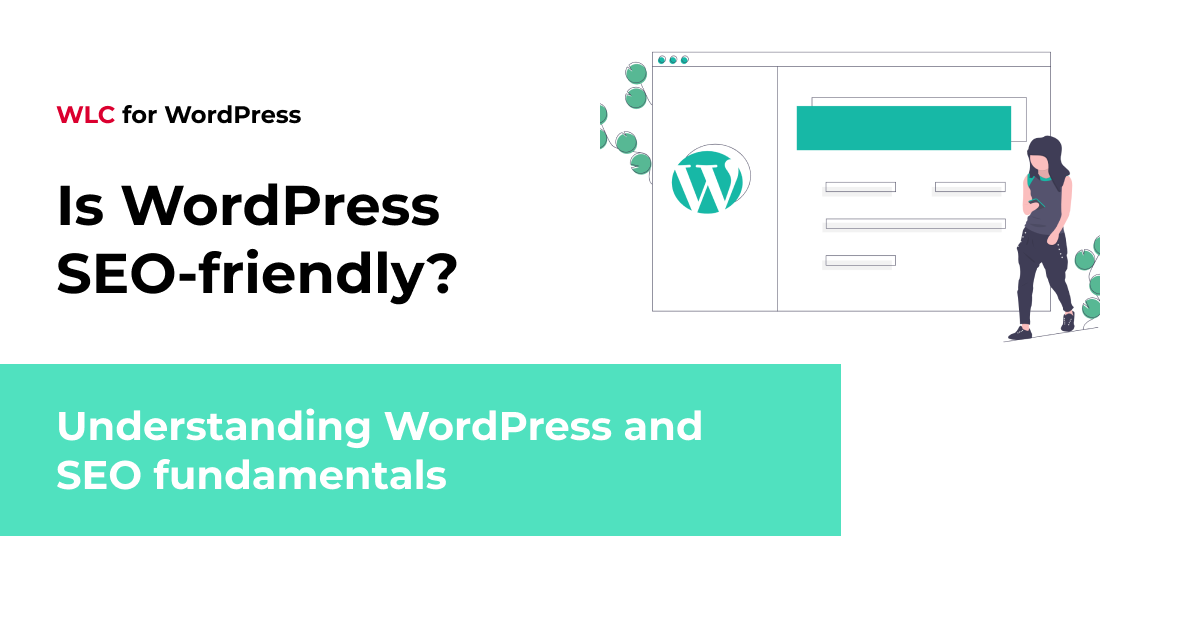
Yes, WordPress is exceptionally SEO-friendly by design. The platform features clean code structure, semantic HTML markup, and built-in capabilities like customisable permalinks and XML sitemaps. With proper optimisation through themes, plugins, and content strategies, WordPress websites consistently achieve excellent search engine rankings and visibility.
Understanding WordPress and SEO fundamentals
WordPress stands as the world’s most popular content management system, powering over 40% of all websites globally. Its relationship with search engine optimisation runs deep, built into the platform’s core architecture from the ground up.
At its heart, WordPress generates clean, semantic HTML code that search engines can easily crawl and understand. Unlike many other CMS platforms that produce bloated or poorly structured markup, WordPress maintains a streamlined approach that search algorithms favour.
The platform’s foundation rests on best practices that align perfectly with SEO requirements. Every page, post, and piece of content follows consistent URL structures, proper heading hierarchies, and logical site organisation that helps search engines index your content effectively.
What makes WordPress naturally SEO-friendly?
WordPress comes equipped with several built-in features that give your website a significant SEO advantage straight out of the box. These native capabilities work together to create a search-engine-friendly environment without requiring additional plugins or modifications.
The platform automatically generates XML sitemaps that help search engines discover and index your content efficiently. Your site’s permalink structure remains fully customisable, allowing you to create descriptive, keyword-rich URLs that both users and search engines appreciate.
WordPress themes are inherently mobile-responsive, addressing Google’s mobile-first indexing requirements. The platform’s lightweight core ensures fast loading speeds, whilst its semantic HTML structure uses proper heading tags (H1, H2, H3) that clearly communicate content hierarchy to search algorithms.
Additional built-in advantages include:
- Automatic meta tag generation for basic SEO elements
- Clean, validated code that passes web standards
- RSS feeds for improved content syndication
- Image alt text capabilities for accessibility and SEO
- Internal linking structure that supports site navigation
How does WordPress handle technical SEO requirements?
WordPress excels at managing the technical aspects of SEO through its robust architecture and extensive customisation options. The platform handles complex technical requirements whilst maintaining user-friendly interfaces for content creators.
The system provides comprehensive meta tag management capabilities, allowing you to customise title tags, meta descriptions, and other crucial SEO elements for every page and post. Schema markup integration helps search engines understand your content context, improving rich snippet opportunities.
WordPress automatically optimises URL structures, eliminating common technical issues like duplicate content or poor site architecture. The platform supports canonical URLs, proper redirects, and clean pagination that prevents SEO complications.
For custom WordPress website projects, developers can implement advanced technical SEO features including structured data, custom post types with SEO-optimised templates, and sophisticated caching mechanisms that boost site performance.
What are the best WordPress SEO plugins and tools?
WordPress’s plugin ecosystem offers powerful SEO tools that extend the platform’s native capabilities significantly. These plugins transform WordPress into a comprehensive SEO powerhouse suitable for any website complexity.
Yoast SEO remains the most popular choice, providing real-time content analysis, XML sitemap generation, and social media integration. RankMath offers similar functionality with additional features like keyword tracking and Google Search Console integration.
All in One SEO provides a lightweight alternative that covers essential optimisation needs without overwhelming beginners. These plugins typically include:
| Feature | Yoast SEO | RankMath | All in One SEO |
|---|---|---|---|
| Content Analysis | Yes | Yes | Yes |
| XML Sitemaps | Yes | Yes | Yes |
| Schema Markup | Limited | Advanced | Basic |
| Keyword Tracking | Premium | Free | Premium |
| Local SEO | Premium | Free | Yes |
Performance plugins like WP Rocket or W3 Total Cache complement SEO plugins by improving site speed, whilst image optimisation tools ensure your media files don’t slow down page loading times.
How can you optimise WordPress for better search rankings?
Optimising WordPress for superior search rankings involves a strategic combination of theme selection, content optimisation, and technical improvements. Success depends on implementing best practices consistently across all aspects of your website.
Choose a lightweight, SEO-optimised theme that prioritises clean code and fast loading speeds. Avoid themes packed with unnecessary features that could slow down your site or create technical issues.
Content optimisation forms the cornerstone of WordPress SEO success. Create comprehensive, valuable content that addresses user search intent whilst incorporating relevant keywords naturally. Optimise your images with descriptive alt text and compressed file sizes.
WordPress custom development projects can implement advanced optimisation strategies including:
- Custom post types optimised for specific content categories
- Advanced caching mechanisms and database optimisation
- CDN integration for improved global loading speeds
- Custom schema markup for enhanced search visibility
- Automated internal linking systems
Regular maintenance tasks include updating plugins, monitoring site speed, fixing broken links, and ensuring your content remains fresh and relevant to your target audience.
At White Label Coders, we combine WordPress and WooCommerce expertise with advanced SEO practices to build scalable, high‑performance websites. From enterprise e‑commerce to global content platforms, our team ensures your site is technically optimised, fast, and search‑engine‑friendly.
Key takeaways for WordPress SEO success
WordPress provides an exceptional foundation for SEO success through its clean architecture, extensive customisation options, and robust plugin ecosystem. The platform’s built-in SEO advantages give you a significant head start compared to other content management systems.
Success with WordPress SEO requires combining the platform’s native capabilities with strategic optimisation efforts. Focus on creating high-quality content, maintaining technical excellence, and leveraging appropriate plugins to enhance your site’s search visibility.
Remember that SEO is an ongoing process rather than a one-time setup. Regular monitoring, content updates, and technical maintenance ensure your WordPress website continues performing well in search results as algorithms evolve and competition increases.
Whether you’re managing a simple blog or complex business website, WordPress provides the flexibility and power needed to achieve your SEO goals effectively.
White Label Coders helps businesses leverage WordPress and WooCommerce to achieve superior SEO results. Our custom solutions combine performance optimisation, structured data, and technical SEO to create scalable, search‑engine‑friendly websites. Contact us to discuss your project.