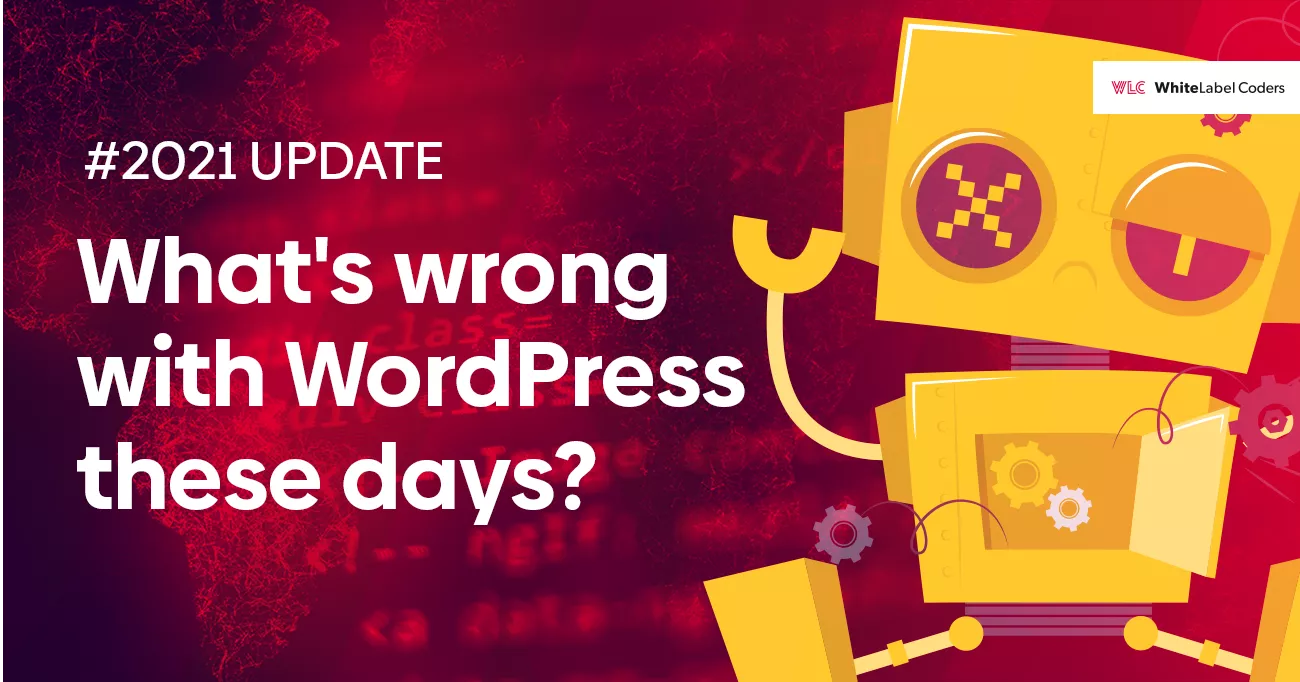Category: WordPress
Headless CMS as a lightweight alternative to WordPress. When to use it?

For many, headless CMS is still a relatively new concept. It reduces the role of a Content Management Software to pure content management and delivery, ditching everything front-end related. Someone would ask how is that a good thing? Turns out moving to a headless content management system benefits both developers and content editors. The former acquire API based data source that one can easily implement into any cross-platform project, while the latter get easy to understand content editing application that focuses purely on their needs without any technical stuff. Read this article to learn the benefits and applications of headless CMS systems.
What is a headless CMS?
To give you a quick overview, a headless CMS is a solution delivering a simple to use web app for content creation and management. It is also a powerful API for front-end developers to fetch said content. In most cases it also serves as a CDN (content delivery network) for data delivery optimization.
Use headless CMS if you want to:
- Make work easier for your non-technical staff – marketers, content editors
- Give developers a comprehensive data source for a custom project
- Generate and serve static content out of the CMS-edited data
- Reduce load on the backend infrastructure in case of high-traffic websites, and allow for blazing-fast content serving
Classic CMS vs Decoupled CMS
Traditional content management systems have strict control over the final look of your website or application. Headless is completely severed from target’s front-end. You could say it’s decapitated, ergo headless.
With a traditional CMS architecture, you are also limited to the programming language it uses, so mostly PHP. Select headless CMS to enable your team to use some of the most popular frontend frameworks like Angular or React. You need to pull data from the CMS to other apps easily if necessary. It’s much easier to build a native mobile app serving the structured content, if you have a complete API on side of the CMS already available.
Benefits of a headless architecture
- Flexible – if you ask around, many developers will tell you that classic CMS solutions offer limited possibilities. By switching to headless, you allow them free hand to choose and implement a framework that will work best with the requirements.
- Scalable – with content separated from the front-end there’s no downtime needed for maintenance and upgrades.
- Secure – content separation also lowers the risk of DDoS and other types of attacks. Complex content editing platform with its possible vulnerabilities does not have to be fully exposed to the external world.
- Easy delivery – headless CMS allows content creators to input data in such way that enables reusage across different websites and applications. This gives them more time to focus on the content itself rather than making sure it’s spread the right way for all their digital properties.
There are also some challenges
Unfortunately, there are some compromises to make, if you want to enjoy the benefits of using a headless CMS. It’s up to you to decide how much they matter in your project:
- Harder to personalize served content – separation of content and delivery makes it harder to gather enough data about users to fetch them more personalized content. Of course, a clever developer will find more than one workaround for this problem.
- No live preview built in – since target website or app’s rendering is handled in separation from the CMS, there’s no way to preview how the freshly edited content will end up looking when published. Therefore, content editors have to be twice as careful and anticipate what may go wrong when the content goes live.
- Higher implementation costs – since the headless system is typically more complex in the initial implementation when compared to the traditional CMS, this is an investment, which – if properly planned – will pay off in long run.
When can you headless CMS?
While very popular with developers, headless approach is not always the best one. We’ve compiled a few conditions in which headless CMS works best:
- Custom design is a key requirement – there is no point in employing a headless CMS to a project that can be ticked off with a WordPress or Drupal template
- Content is rich, often created and edited – strength of a headless comes from its ability to easily manage the content is serves. Again, no point in using it for a fixed and low amount content website. Unless, it is a very high traffic website and you can save a lot on infrastructure, serving static content to the end users
- You have a front-end developer on team – unlike with traditional CMS approach, it is impossible to launch your project without a technical knowledge in programming. Don’t have a front-end developer on hand? Hire a company that specializes in delivering high quality websites and web apps based on even the most complex requirements.