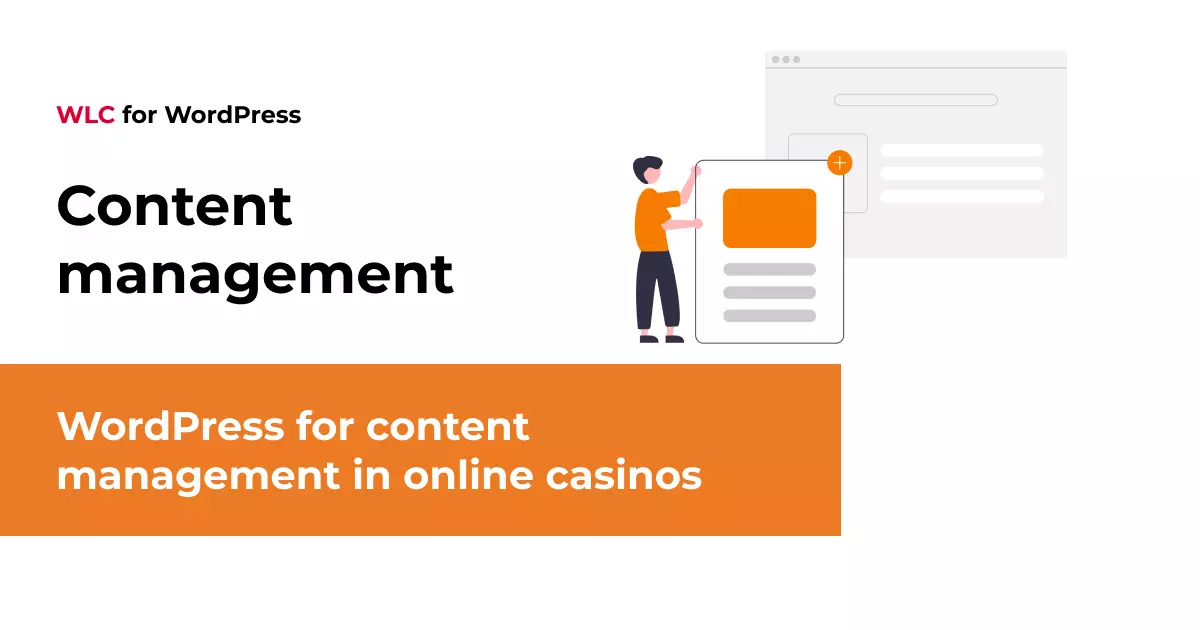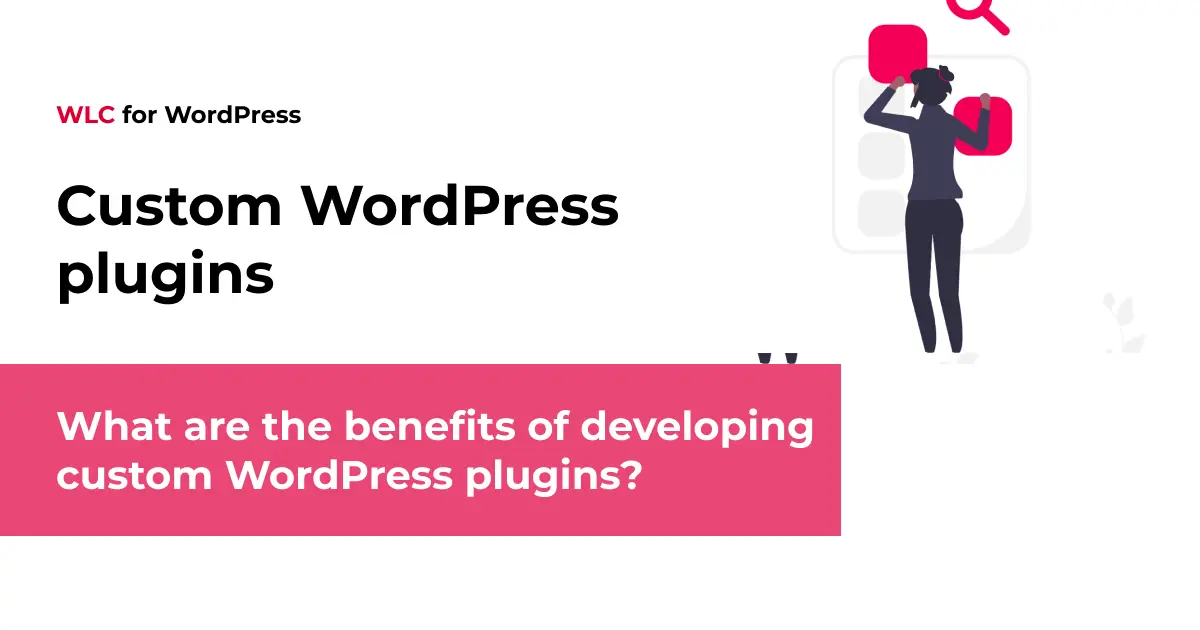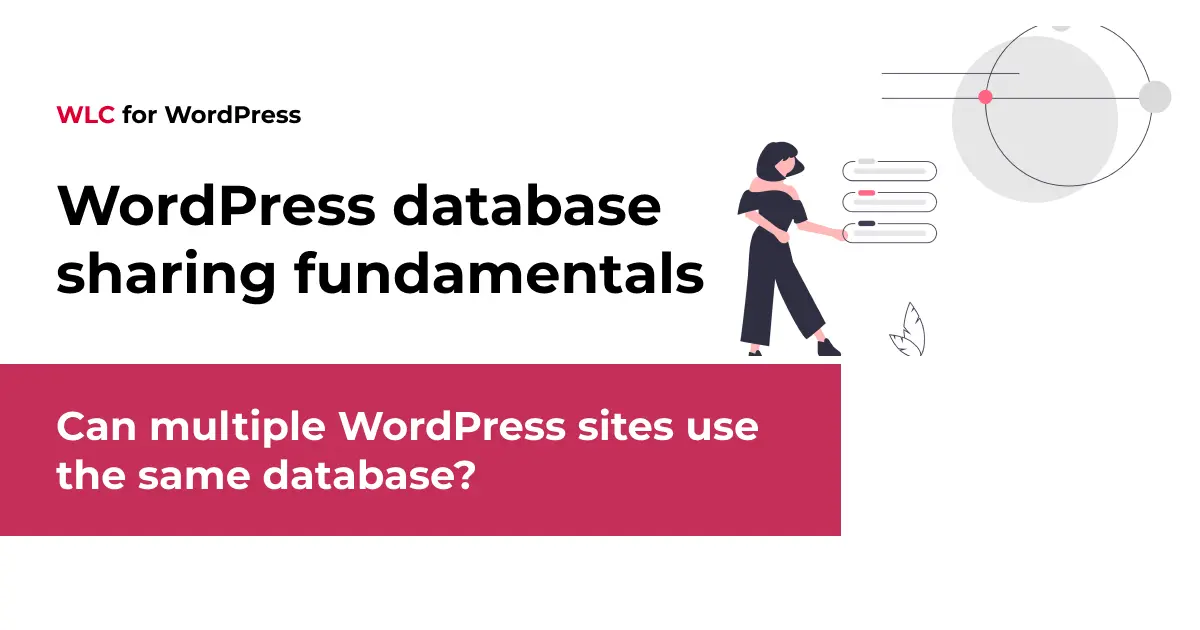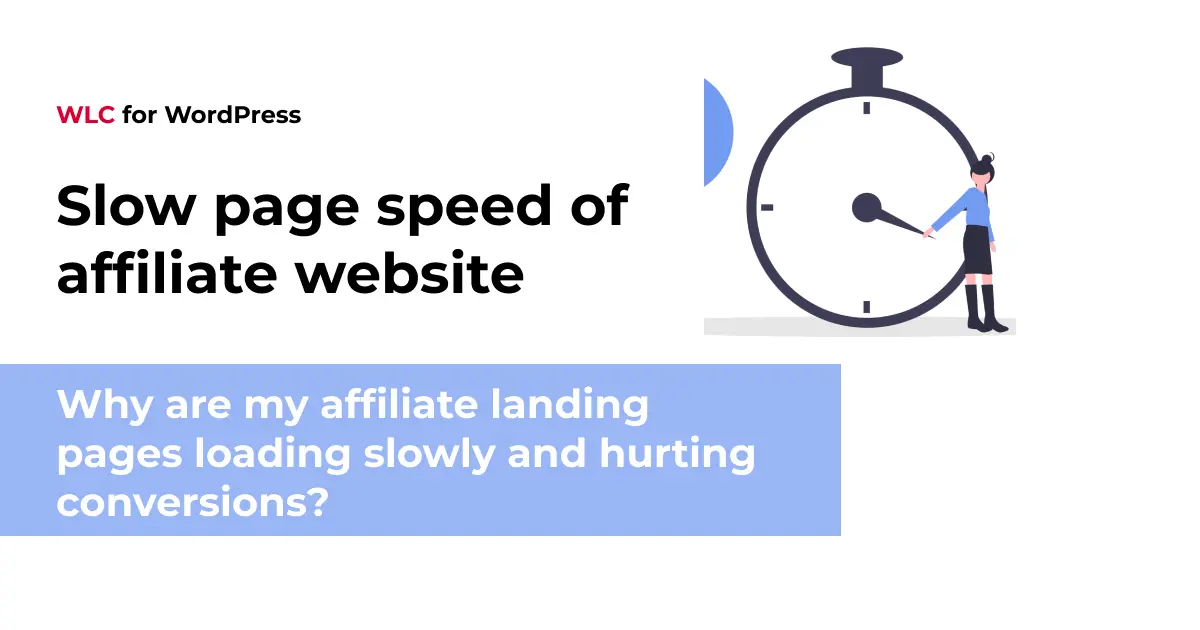Category: WordPress
Can you build a complex website with WordPress?

Absolutely, you can build complex website with WordPress. What started as a simple blogging platform has evolved into a powerful content management system capable of handling enterprise-level applications, multi-site networks, and sophisticated web solutions. With proper planning, WordPress custom development, and the right technical approach, WordPress can power everything from large-scale e-commerce platforms to complex membership sites and enterprise applications.
Understanding WordPress capabilities for complex web development
WordPress has transformed dramatically from its humble beginnings as a blogging tool. Today, it powers over 40% of all websites on the internet, including many complex, enterprise-level applications that would surprise you.
The platform’s flexibility comes from its robust architecture that supports custom post types, advanced taxonomies, and extensive customisation through themes and plugins. You can create sophisticated user management systems, complex data relationships, and integrate with virtually any third-party service or API.
Modern WordPress development leverages advanced techniques like headless implementations, where WordPress serves as a backend content management system whilst a separate frontend technology handles the user interface. This approach opens up possibilities for building progressive web applications, mobile apps, and highly interactive websites that rival custom-built solutions.
What makes a website complex in WordPress development?
A complex website typically involves multiple interconnected systems, advanced user roles, custom functionality, and sophisticated data management that goes far beyond standard blog posts and pages.
Key characteristics include multi-site networks that manage dozens or hundreds of related websites from a single installation. Think university systems with separate sites for each department, or franchise businesses with individual locations maintaining their own content whilst sharing core functionality.
Complex sites often feature custom post types and fields that create unique content structures. For example, a property management site might have custom post types for properties, agents, and client testimonials, each with dozens of specific fields and relationships between them.
Advanced user roles and permissions add another layer of complexity. You might need content editors who can only modify certain sections, regional managers with access to specific geographical content, and administrators with varying levels of system access.
How does WordPress handle large-scale and enterprise applications?
WordPress handles enterprise-level applications through a combination of built-in scalability features and strategic architectural decisions that optimise performance and reliability.
The multisite functionality allows you to manage thousands of websites from a single WordPress installation. Major news organisations and educational institutions use this feature to maintain consistent branding and functionality across their entire network whilst allowing individual sites to have unique content and customisation.
Database optimisation becomes crucial at scale. WordPress can handle millions of posts and users when properly configured with appropriate indexing, query optimisation, and database partitioning strategies. Caching mechanisms like object caching, page caching, and CDN integration ensure fast loading times even under heavy traffic loads.
Performance optimisation techniques include implementing Redis or Memcached for object caching, using Elasticsearch for complex search functionality, and employing load balancing across multiple servers to distribute traffic effectively.
What are the limitations of WordPress for complex projects?
Despite its flexibility, WordPress does have constraints that might make it unsuitable for certain types of complex projects, particularly those requiring highly specialised functionality or extreme performance demands.
The database structure, whilst flexible, isn’t optimised for complex relational data. If your project requires intricate data relationships similar to what you’d find in enterprise resource planning systems, a custom solution built with frameworks like Laravel or Django might be more appropriate.
Plugin conflicts become increasingly problematic as complexity grows. When you’re running dozens of plugins, each with their own code and potential conflicts, maintaining stability requires careful testing and ongoing maintenance.
Security considerations multiply with complexity. More custom code, user roles, and integrations create more potential vulnerabilities. WordPress’s popularity also makes it a target for malicious attacks, requiring robust security measures and regular updates.
Performance bottlenecks can occur when WordPress is pushed beyond its optimal use cases. Real-time applications, complex calculations, or systems requiring microsecond response times might be better served by specialised technologies.
How do you optimise WordPress performance for complex website?
Performance optimisation for complex WordPress sites requires a multi-layered approach that addresses caching, database efficiency, server configuration, and code quality.
Caching solutions form the foundation of performance optimisation. Implement page caching with tools like WP Rocket or W3 Total Cache, object caching with Redis or Memcached, and CDN integration to serve static assets from global edge locations.
Database optimisation involves regular cleanup of spam comments, post revisions, and unused data. Implement proper indexing for custom fields and frequently queried data. Consider database partitioning for extremely large datasets.
Image optimisation significantly impacts loading times. Use next-generation formats like WebP, implement lazy loading, and ensure images are properly sized for their display context. Tools like Imagify or ShortPixel can automate much of this process.
Code minification and compression reduce file sizes for CSS, JavaScript, and HTML. Combine this with HTTP/2 server push and proper browser caching headers to minimise network requests and transfer times.
What custom development approaches work best for complex WordPress sites?
Successful complex WordPress projects require structured development approaches that prioritise maintainability, scalability, and code quality from the outset.
Custom theme development should follow WordPress coding standards and implement proper template hierarchy. Use child themes to preserve customisations during updates, and consider implementing a design system that ensures consistency across all site elements.
Plugin architecture becomes crucial for complex functionality. Rather than cramming everything into functions.php, develop modular plugins that handle specific features. This approach makes testing easier and allows for better code organisation.
API integrations should be handled through proper abstraction layers that can gracefully handle failures and rate limiting. Whether you’re connecting to CRM systems, payment processors, or third-party services, robust error handling and logging are essential.
Headless WordPress implementations offer maximum flexibility for complex user interfaces. By separating the content management backend from the frontend presentation layer, you can use modern JavaScript frameworks whilst leveraging WordPress’s content management capabilities.
Version control, automated testing, and deployment pipelines become non-negotiable for complex projects. Implement proper staging environments and use tools that allow for safe, repeatable deployments.
Key takeaways for building complex WordPress websites successfully
Building complex WordPress websites successfully requires careful planning, the right technical expertise, and a clear understanding of when WordPress is the appropriate choice for your project.
Start with a thorough requirements analysis that considers not just current needs but future scalability requirements. WordPress customisation can handle most complex requirements, but understanding the scope upfront prevents costly redesigns later.
Choose your development team carefully. Complex WordPress projects require developers who understand both WordPress’s capabilities and limitations, as well as broader web development principles. Look for teams with experience in similar projects and a track record of maintaining code quality under pressure.
Plan for ongoing maintenance from the beginning. Complex WordPress sites require regular updates, security monitoring, performance optimisation, and content management. Factor these ongoing costs into your project budget and timeline.
Consider a phased approach that allows you to launch with core functionality and add complexity over time. This strategy reduces initial risk whilst providing opportunities to test and refine your approach based on real user feedback.
WordPress remains an excellent choice for complex website when properly implemented with professional development practices and realistic expectations about its capabilities and limitations.
White Label Coders delivers enterprise‑level WordPress and WooCommerce solutions with focus on performance, security, and scalability. Contact us to discuss your complex project.