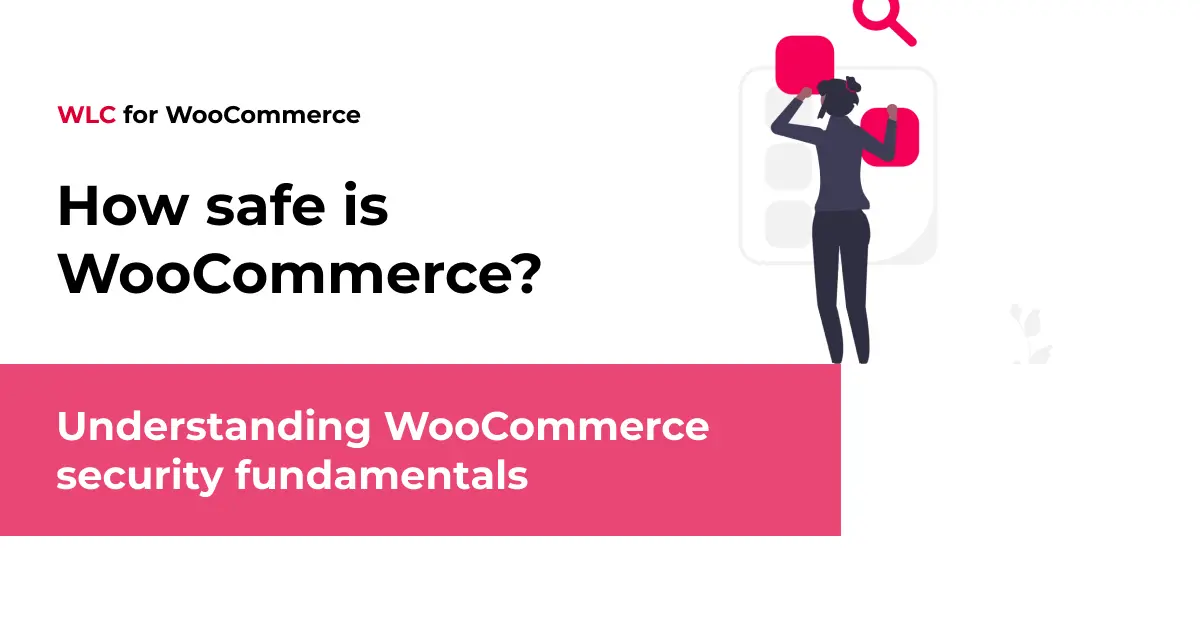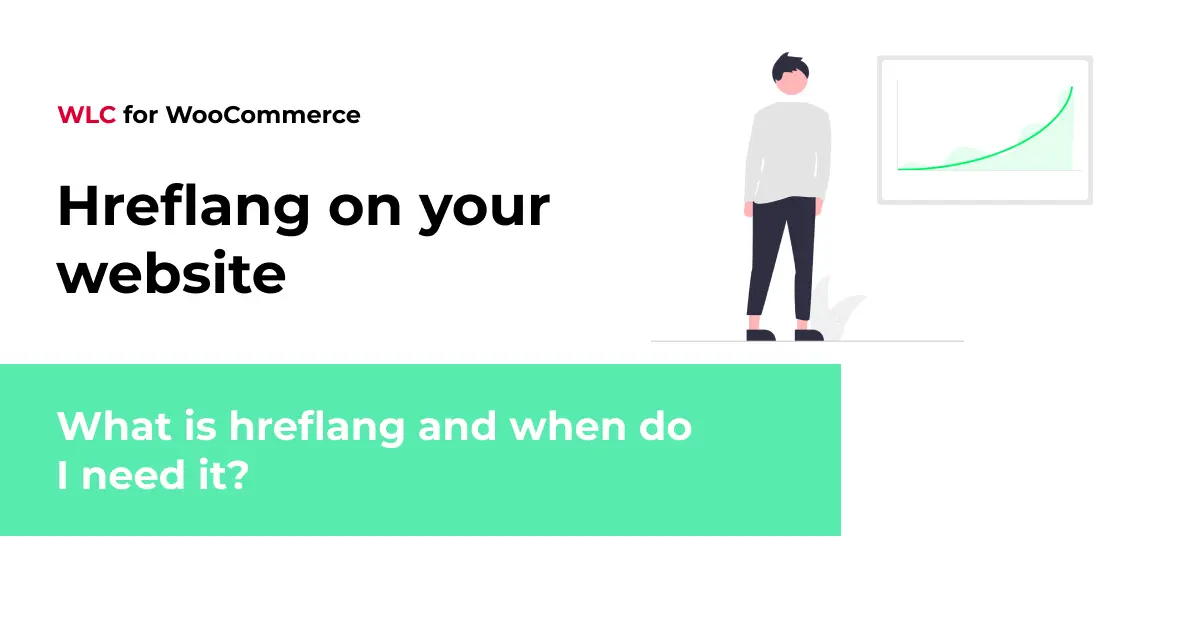Category: WooCommerce
Where does WooCommerce store data?
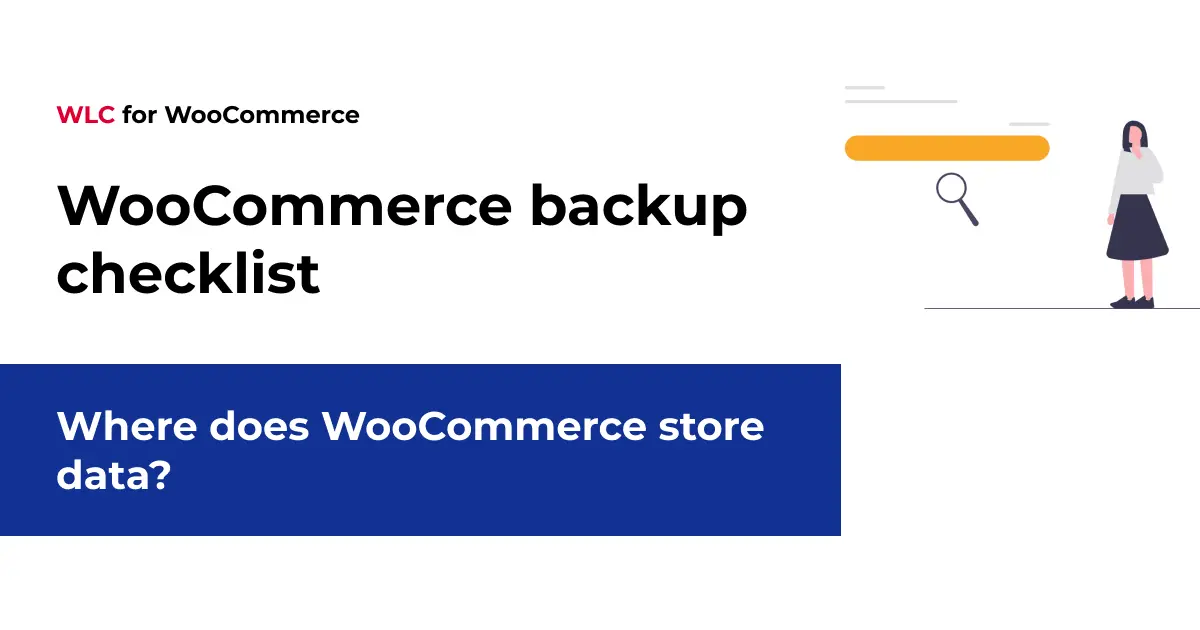
WooCommerce stores data primarily within the WordPress database through a combination of standard WordPress tables and custom WooCommerce-specific tables. Product information lives in the wp_posts table (with post_type ‘product’), while product details are stored in wp_postmeta. Orders are similarly saved as custom post types, while customer information is stored in the WordPress users table for registered users or in WooCommerce-specific tables for guest shoppers. Media files like product images are stored in the WordPress uploads directory on the server’s file system, not in the database itself.
Understanding WooCommerce data storage fundamentals
WooCommerce is built on top of WordPress, which means it leverages the existing WordPress database structure while adding its own specialized tables. This hybrid approach helps WooCommerce maintain compatibility with the WordPress ecosystem while adding the specialized functionality needed for e-commerce operations.
At its core, WooCommerce follows WordPress’s content storage philosophy, treating products and orders as custom post types. This clever design choice allows WooCommerce to utilize existing WordPress database tables and functions while extending them with e-commerce specific capabilities.
The WordPress database typically consists of 12 default tables, while a WooCommerce installation adds several custom tables to handle e-commerce specific data like order items, downloadable product permissions, and tax rates. Understanding this structure is crucial for developers working on WooCommerce development projects, especially when creating custom functionality or troubleshooting data issues.
| Data Type | Storage Location | Purpose |
|---|---|---|
| Products | wp_posts + wp_postmeta | Core product information and attributes |
| Orders | wp_posts + custom WC tables | Order details, line items, and status |
| Customers | wp_users + wp_usermeta | User accounts and associated metadata |
| Settings | wp_options | Store configuration and preferences |
| Media Files | File system (not database) | Product images and downloadable files |
Where does WooCommerce store product data?
WooCommerce stores product data across several WordPress database tables, using a flexible structure that accommodates the complex nature of e-commerce products. The core product information is stored in the wp_posts table with a post_type of ‘product’ or ‘product_variation’ for variable products.
This approach treats each product like a specialized WordPress post, with the basic details stored in standard WordPress tables:
- wp_posts – Contains the product name (post_title), description (post_content), excerpt (post_excerpt), publication status, and unique identifiers
- wp_postmeta – Stores product-specific metadata including prices, stock levels, SKUs, and other attributes as key-value pairs
- wp_terms and wp_term_relationships – Handle product categories, tags, and custom taxonomies like product attributes
For complex products with variations (like a t-shirt with different sizes and colors), each variation is stored as a separate entry in the wp_posts table with a post_type of ‘product_variation’ and linked to the parent product through the post_parent column.
This structure gives WooCommerce tremendous flexibility to handle everything from simple physical products to complex digital goods with varied attributes and pricing. When building custom WooCommerce development solutions, understanding this product data structure is essential for creating features like custom product filters or specialized product types.
How does WooCommerce store order information?
WooCommerce stores orders as custom post types in the WordPress database while using specialized tables for order details. Each order is saved in the wp_posts table with a post_type of ‘shop_order’, containing basic information like the order date and status.
The order storage system is more complex than products because it needs to track multiple relationships. Here’s how WooCommerce organizes order data:
- wp_posts – Stores the core order entry with a unique ID and status (pending, processing, completed, etc.)
- wp_postmeta – Contains order-specific metadata including totals, customer notes, and shipping information
- wc_order_items – A custom WooCommerce table that stores line items within each order
- wc_order_itemmeta – Stores metadata for individual order items including product IDs, quantities, and prices
This architecture allows WooCommerce to efficiently store orders with multiple products while maintaining relationships between customers, products, and order data. It also enables features like order history, status tracking, and detailed reports on sales performance.
For businesses with high transaction volumes, understanding order data storage becomes crucial when optimizing database performance or building custom reporting tools. Professional WooCommerce developers often create custom queries to extract insights from this rich order dataset.
Where are WooCommerce customer details saved?
WooCommerce stores customer information differently depending on whether the customer creates an account or checks out as a guest. For registered customers, data is primarily stored in WordPress’s native user management system, while guest checkout information is saved with the order.
For registered customers:
- wp_users – Stores basic user information including usernames, email addresses, and registration dates
- wp_usermeta – Contains additional customer details including shipping/billing addresses, order history references, and payment method preferences
For guest customers:
- Order-specific customer information is stored in wp_postmeta, associated with the relevant order
- Email addresses are saved to enable order tracking and communication
- Shipping and billing details are stored with the specific order
WooCommerce also maintains a separate table called wc_customer_lookup that helps optimize performance for customer-related queries, particularly useful for stores with large customer bases.
This dual approach to customer data storage provides flexibility for both shoppers and store owners, balancing convenience with data organization. For e-commerce sites with complex customer relationship needs, developers can extend this system through custom fields and integrations with CRM systems.
How can you access and manage WooCommerce database tables?
Accessing and managing WooCommerce database tables can be done through several methods, each with different levels of technical expertise required. Understanding these access methods is essential for store maintenance and custom development work.
The most common ways to access WooCommerce data include:
- phpMyAdmin – A web-based database management tool typically included with most hosting control panels, allowing direct SQL query execution and table browsing
- WP-CLI – Command-line interface for WordPress that enables database operations through terminal commands
- Database management plugins – Tools like Adminer or WP-DBManager that provide database access from within the WordPress admin
- Programmatic access – Using WordPress functions and WooCommerce APIs to interact with data through code
For developers working on WooCommerce development, it’s important to follow best practices when accessing the database directly:
| Access Method | Best For | Risk Level | Required Skills |
|---|---|---|---|
| WordPress/WooCommerce API | Regular development and custom features | Low | PHP, WordPress development |
| phpMyAdmin | Troubleshooting and direct data inspection | Medium | SQL, database management |
| Direct SQL queries | Performance-critical operations, bulk updates | High | Advanced SQL, database architecture |
When making any changes to the database, always create a complete backup first. Even small errors in direct database manipulation can cause significant issues with your store’s functionality. For most stores, using the WooCommerce API and WordPress functions is the safest approach to data management.
Does WooCommerce store files outside the database?
Yes, WooCommerce stores various files outside the database in the WordPress file system. While data like product details, orders, and customer information are stored in the database, media and downloadable files are kept in the server’s file system for better performance and management.
The main types of files stored outside the database include:
- Product images – Stored in the standard WordPress uploads directory, typically organized by year and month
- Downloadable product files – Digital products, like PDFs or videos, stored in a protected directory to prevent unauthorized access
- Generated reports and exports – Temporary files created when exporting orders or generating reports
- Theme and plugin files – The WooCommerce plugin itself and any extensions
The WordPress uploads directory (usually /wp-content/uploads/) contains most media files, while WooCommerce creates a special protected downloads directory for managing digital products with controlled access.
This separation between database content and file storage offers several advantages: it keeps the database smaller and more efficient, allows for easier backup strategies, and enables content delivery networks (CDNs) to serve media files more efficiently.
For store owners handling many digital products or with extensive product catalogs featuring high-resolution images, understanding this file storage approach is crucial for server optimization and backup planning.
Complete WooCommerce backup strategies
Creating comprehensive backups for WooCommerce stores requires understanding the hybrid storage approach that combines database tables with file system storage. A proper backup strategy must protect both your database content and media files to ensure complete recovery capability in case of data loss or security incidents.
WooCommerce’s distributed data storage means that a complete backup involves multiple components working together. Simply backing up the WordPress database isn’t sufficient – you need a coordinated approach that captures all critical data elements.
Essential WooCommerce database tables to backup
Your WooCommerce backup must include these critical database tables:
- Core WordPress tables: wp_posts, wp_postmeta, wp_users, wp_usermeta, wp_options, wp_terms, wp_term_relationships
- WooCommerce-specific tables: wc_order_items, wc_order_itemmeta, wc_customer_lookup, wc_download_log, wc_webhooks
- Additional WooCommerce tables: wc_tax_rate_classes, wc_product_meta_lookup, wc_order_product_lookup, wc_order_tax_lookup
File system directories requiring backup
Beyond the database, these file system locations must be included in your backup strategy:
- /wp-content/uploads/ – Contains all product images, customer uploads, and media files
- /wp-content/uploads/woocommerce_uploads/ – Protected directory for downloadable products
- /wp-content/plugins/ – WooCommerce plugin and extensions
- /wp-content/themes/ – Custom themes with WooCommerce modifications
- wp-config.php – Database connection settings and security keys
Automated backup solutions comparison
| Backup Method | Database Backup | File System Backup | Automation Level | Best For |
|---|---|---|---|---|
| cPanel Backup | Full | Complete | Manual/Scheduled | Small to medium stores |
| UpdraftPlus | Selective tables | Selective directories | Fully automated | All store sizes |
| BackWPup | Complete database | Full file system | Scheduled | Technical users |
| Managed hosting backups | Automatic | Automatic | Provider-managed | Hands-off approach |
Backup frequency recommendations by store size
- High-volume stores (100+ orders/day): Daily database backups, weekly full backups, real-time file replication
- Medium stores (10-100 orders/day): Daily backups during business hours, weekly full system backups
- Small stores (1-10 orders/day): Weekly database backups, monthly full backups
- New/testing stores: Before major changes, monthly routine backups
Step-by-step WooCommerce restoration procedures
When disaster strikes, follow this systematic restoration process:
- Assess the damage: Determine whether you need database restoration, file restoration, or both
- Restore database first: Import your most recent database backup using phpMyAdmin or your hosting control panel
- Restore file system: Upload backed-up files to their original directories, paying special attention to the uploads folder
- Update file permissions: Ensure proper permissions are set (typically 644 for files, 755 for directories)
- Test critical functions: Verify that products display correctly, orders process properly, and customer accounts are accessible
- Clear caches: Flush any caching systems to ensure restored data displays correctly
WooCommerce backup checklist
Use this comprehensive checklist to ensure your backup strategy covers all critical elements:
- ☐ All WooCommerce database tables included
- ☐ WordPress uploads directory backed up
- ☐ Protected downloads folder secured
- ☐ Plugin and theme files included
- ☐ Configuration files (wp-config.php) backed up
- ☐ Backup schedule matches store activity level
- ☐ Backup storage location is secure and accessible
- ☐ Restoration procedure tested and documented
- ☐ Team members know how to access and use backups
- ☐ Backup integrity verified regularly
Understanding WooCommerce’s data storage architecture enables more intelligent backup planning. Rather than creating massive full-site backups daily, you can implement targeted strategies that backup high-change data (like orders and customer information) more frequently while backing up static content (like product images) less often.
For stores handling sensitive customer data or operating in regulated industries, consider implementing multiple backup strategies with different retention periods. This approach ensures compliance requirements are met while maintaining operational efficiency.
Key takeaways about WooCommerce data storage
Understanding WooCommerce’s data storage architecture gives store owners and developers a significant advantage when managing, optimizing, or customizing an online store. Here are the essential points to remember:
- WooCommerce uses a hybrid storage approach, leveraging WordPress tables while adding specialized e-commerce tables
- Products are stored as custom post types in the WordPress database, with metadata containing pricing, inventory, and attributes
- Orders have their own custom post type and dedicated tables for line items and order details
- Customer data is stored in WordPress user tables for registered users or with individual orders for guests
- Media files and downloadable products are stored in the file system, not the database
This knowledge is particularly valuable when:
- Setting up backup strategies (knowing which tables and directories to include)
- Troubleshooting data issues or recovering from problems
- Developing custom functionality that interacts with WooCommerce data
- Optimizing database performance for high-traffic stores
For store owners looking to scale their operations, this understanding can significantly impact performance optimization efforts. Professional WooCommerce development teams use this knowledge to build robust, scalable solutions that can handle growing product catalogs and increasing order volumes without sacrificing performance.
Regular database maintenance and proper development practices are essential to maintain data integrity and store performance, especially as your e-commerce business grows.