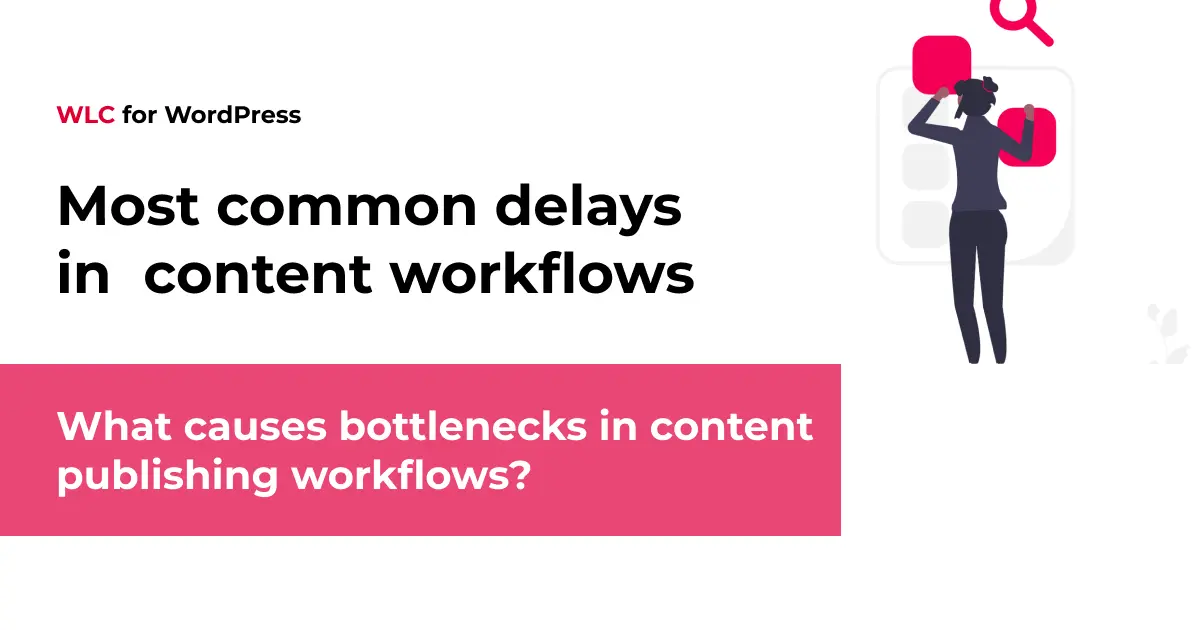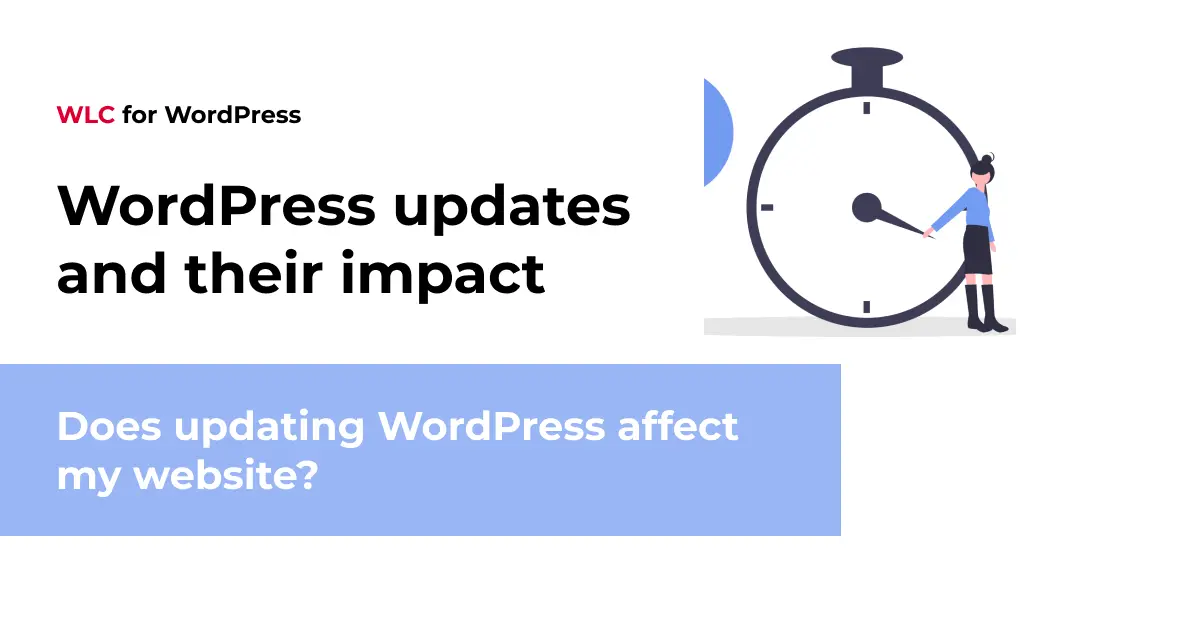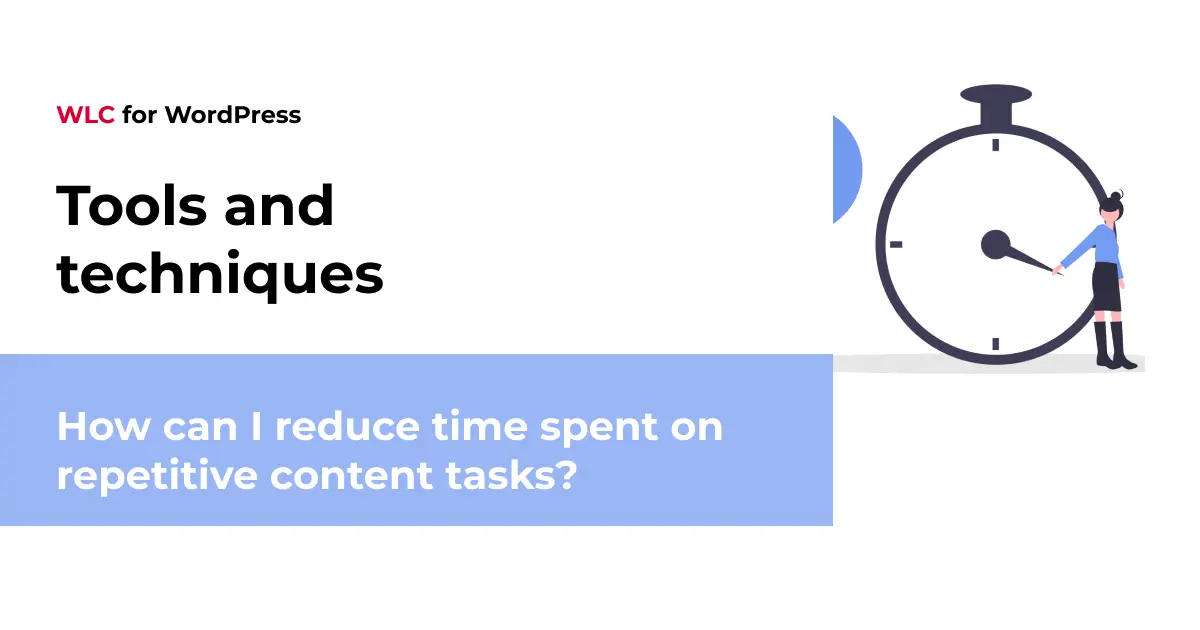Category: WordPress
What to do before updating WordPress?
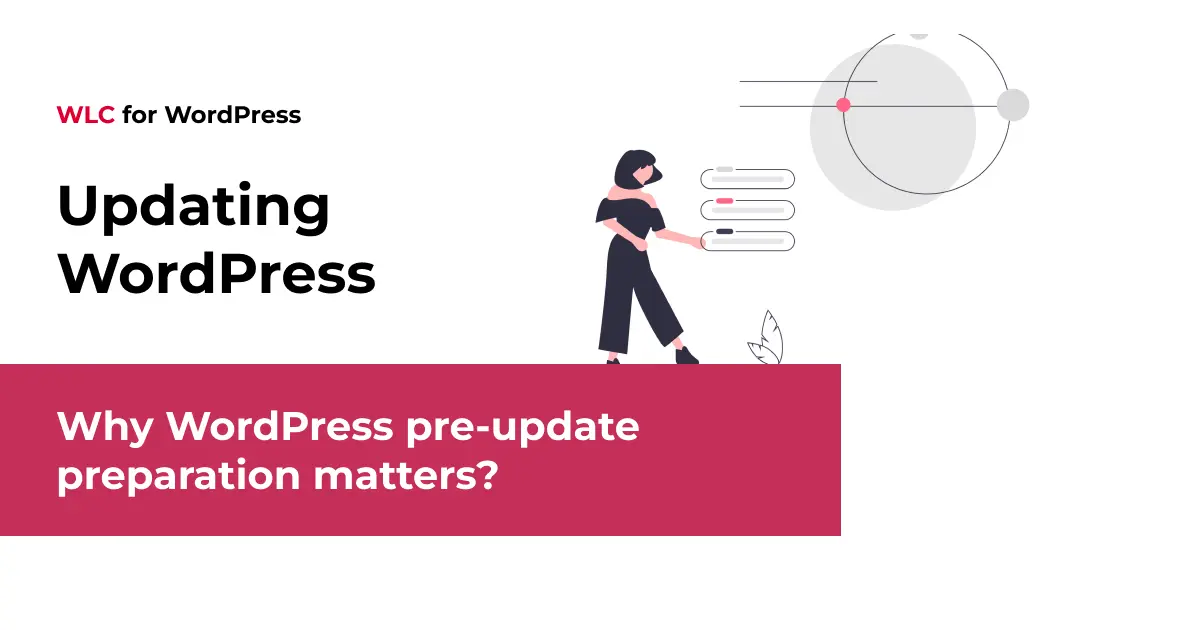
Picture this: you’ve just clicked “Update Now” on your WordPress dashboard, and within minutes, your website displays the dreaded white screen of death. Your heart sinks as you realise you’ve just broken a live site with thousands of visitors. This scenario haunts developers and site owners alike, yet it’s entirely preventable with proper preparation. WordPress updates are essential for security, performance, and functionality, but they can also introduce unexpected conflicts or break existing features. The key to successful updates lies not in avoiding them, but in preparing thoroughly beforehand. Whether you’re managing a simple blog or handling complex WordPress custom development projects, understanding pre-update preparation can save you countless hours of troubleshooting and protect your reputation as a professional developer. Throughout this guide, you’ll learn the systematic approach that experienced developers use to ensure smooth WordPress updates every time. We’ll explore backup strategies, compatibility testing, security measures, and rollback planning that form the foundation of professional WordPress maintenance. So, what to do before updating WordPress?
Why WordPress pre-update preparation matters
WordPress updates arrive regularly, bringing security patches, bug fixes, and new features. However, each update can potentially disrupt your site’s functionality, especially when dealing with custom themes, plugins, or complex configurations. The risk mitigation aspect of pre-update preparation cannot be overstated.
Common update-related issues include plugin conflicts, theme incompatibilities, database errors, and broken custom functionality. These problems become particularly challenging when working with multilingual business sites, WooCommerce e-commerce platforms, or custom WordPress applications that integrate with ERP and CRM systems.
Professional WordPress development isn’t just about building great sites; it’s about maintaining them reliably over time. Every update is an opportunity to demonstrate your commitment to excellence and client trust.
The cost of inadequate preparation extends beyond technical issues. Broken sites mean lost revenue, damaged user experience, and potentially compromised SEO rankings. For developers, it can mean emergency weekend work, stressed client relationships, and damage to professional reputation.
What are the essential backup strategies before updating WordPress?
Creating comprehensive backups forms the cornerstone of any WordPress update strategy. You’ll need multiple backup types to ensure complete protection: full site backups, database backups, and file system backups.
Full site backups
A complete site backup includes all files, databases, and configurations. This provides the most comprehensive restore point if something goes wrong. Many developers prefer automated solutions that create scheduled backups, ensuring you always have recent restore points available.
Database-specific backups
WordPress stores all content, settings, and user data in its database. Creating separate database backups allows for granular restoration and helps when dealing with database-specific issues during updates.
Backup verification and storage
Simply creating backups isn’t enough; you must verify they’re complete and restorable. Test your backup files regularly and store them in multiple locations: cloud storage, local drives, and remote servers. This redundancy ensures you’re never left without a working backup when you need it most.
Consider automated backup solutions that integrate with your development workflow, particularly when managing multiple sites or complex custom development projects.
How to assess plugin and theme compatibility?
Plugin and theme compatibility assessment requires a systematic approach. Start by reviewing each plugin’s documentation and changelog to understand how it interacts with the upcoming WordPress version.
Check the WordPress plugin repository for compatibility information and recent updates. Plugins that haven’t been updated recently or show compatibility warnings require special attention. For custom plugins or themes, review the code for deprecated functions or outdated APIs that might break with the new WordPress version.
Create a compatibility matrix listing all plugins, themes, and custom components alongside their compatibility status. This organised approach helps you identify potential conflicts before they occur and plan necessary updates or replacements.
What security measures should you implement?
Security preparation involves several critical steps that protect your site during the vulnerable update process. Begin with a comprehensive user permission audit, ensuring only necessary users have administrative access during the update window.
Run thorough malware scans before updating, as existing security issues can be exacerbated during the update process. Verify your SSL certificates are current and properly configured, as updates sometimes affect SSL implementations.
Configure your firewall to monitor for unusual activity during and after the update. Consider temporarily restricting access to admin areas from specific IP addresses to limit exposure during the update process.
Review your security plugins and ensure they’re compatible with the upcoming WordPress version. Security conflicts during updates can leave your site temporarily vulnerable.
How to create and test staging environments?
A properly configured staging environment serves as your testing ground, allowing you to identify and resolve issues before they affect your live site. The staging site should mirror your production environment as closely as possible, including server configuration, PHP version, and database setup.
Clone your production site completely, including all files, databases, and configurations. Many hosting providers offer one-click staging environment creation, but you can also create staging sites manually or using specialised plugins.
Testing procedures while updating WordPress
Once your staging environment is ready, perform the WordPress update and conduct thorough testing. Check all major functionality, including contact forms, e-commerce features, user registration, and any custom integrations with third-party systems.
Test your site’s performance after the update, as new WordPress versions can sometimes affect loading times or resource usage. Verify that all plugins and themes function correctly and that custom code continues to work as expected.
Don’t forget to test your site across different devices and browsers, ensuring the update hasn’t introduced any responsive design issues or browser-specific problems.
What documentation and rollback plans are needed?
Comprehensive documentation serves as your roadmap during updates and helps team members understand the process. Create detailed update documentation that includes current versions of WordPress, plugins, and themes, along with any custom configurations or modifications.
Document your testing procedures and results from the staging environment. This information helps you anticipate potential issues and provides valuable context if problems arise during the live update.
Rollback procedures
Establish clear rollback procedures before beginning any update. Document the exact steps needed to restore your site from backups, including database restoration, file replacement, and configuration reset procedures.
Create a rollback timeline that outlines decision points for when to abort an update and restore from backup. Having predetermined criteria helps you make quick decisions under pressure.
Prepare communication templates for notifying team members, clients, or users about update schedules, potential downtime, or any issues that arise. Clear communication maintains trust and manages expectations throughout the update process.
White Label Coders specialises in maintaining and scaling WordPress and WooCommerce websites for businesses worldwide. Our update workflow includes staging environments, automated testing, and secure rollback strategies, ensuring your site stays online, fast, and reliable—even during critical updates
Key takeaways for updating WordPress
Successful WordPress update preparation combines technical expertise with systematic planning. The essential practices we’ve covered—comprehensive backups, compatibility assessment, security measures, staging environment testing, and rollback planning—form an integrated approach that minimises risk while maximising the benefits of WordPress updates.
Implementing these practices into your professional workflow transforms WordPress maintenance from a stressful, unpredictable process into a controlled, professional service. Whether you’re managing simple websites or complex custom applications, this systematic approach ensures consistent, reliable results.
Remember that WordPress update preparation isn’t just about preventing problems; it’s about demonstrating professional excellence and building client confidence. Each successful update reinforces your reputation as a reliable developer who prioritises stability and security.
As WordPress continues to evolve, maintaining excellence in update preparation will remain crucial for long-term success in web development. Start implementing these practices today, and you’ll find that WordPress updates become opportunities to showcase your professionalism rather than sources of anxiety.\
Want peace of mind during WordPress updates? Contact White Label Coders to implement a professional maintenance and update process for your business