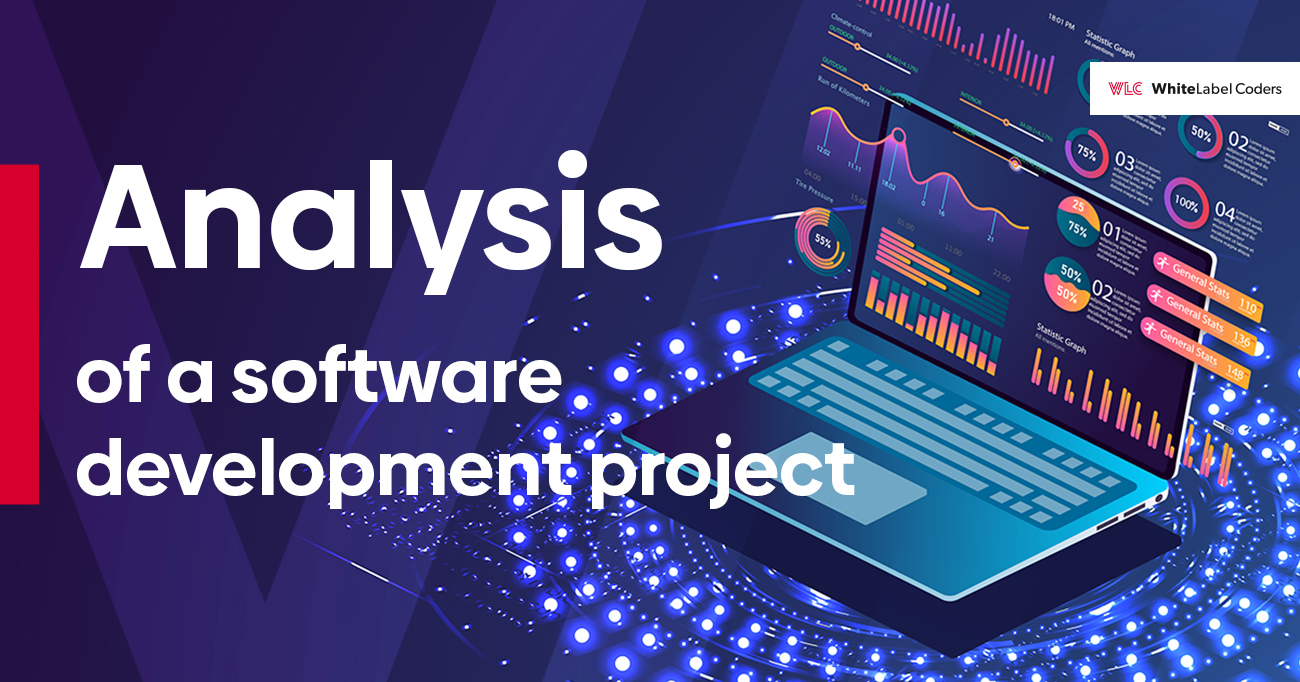Category: E-Commerce / WooCommerce
How safe is WooCommerce?
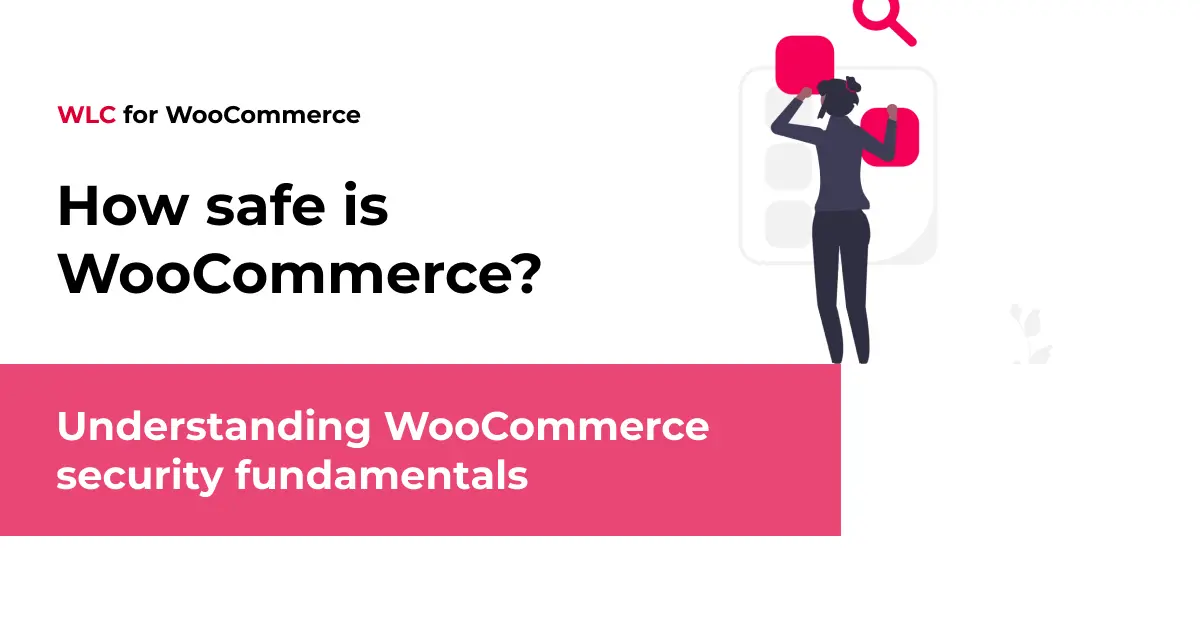
In today’s digital landscape, security isn’t just a feature—it’s the foundation of customer trust. If you’re running an online store or planning to launch one, you’ve likely considered WooCommerce, the world’s most popular e-commerce platform for WordPress. But amidst the excitement of designing your store and selecting products, a crucial question remains: just how safe is WooCommerce for your business and customers? Security breaches can devastate not only your revenue but your hard-earned reputation. With online shopping continuing to grow exponentially, understanding the security fundamentals of your e-commerce platform isn’t optional—it’s essential. Let’s explore what makes WooCommerce a secure choice for online retailers and what steps you can take to protect your digital storefront.
Understanding WooCommerce security fundamentals
At its core, WooCommerce is built on WordPress, which powers approximately 40% of all websites on the internet. This widespread adoption means security issues receive prompt attention from a vast community of developers. WooCommerce inherits many of WordPress’s robust security features while adding specialized layers designed specifically for e-commerce environments.
The security architecture of WooCommerce operates on multiple levels. The platform was designed with a security-first mindset, incorporating protective measures at each stage of the customer journey—from browsing products to completing purchases. This layered approach means that even if one security measure fails, others remain in place to protect sensitive data.
WooCommerce’s approach to data protection involves several key principles:
- Separation of concerns—keeping customer data, payment information, and website administration distinctly partitioned
- Least privilege access—ensuring users and systems have only the permissions they absolutely need
- Continuous integration of security updates—maintaining protection against evolving threats
One of the greatest strengths of WooCommerce development from a security perspective is its open-source nature. While this might initially seem counterintuitive (wouldn’t proprietary code be more secure?), the reality is that open-source platforms benefit from thousands of eyes scrutinizing the code daily, identifying vulnerabilities before they can be exploited.
What security features are built into WooCommerce?
WooCommerce comes equipped with several native security capabilities that help protect both merchant and customer data. Understanding these built-in protections helps you leverage the platform’s full security potential.
The cornerstone of WooCommerce’s security approach is its support for PCI compliance. Payment Card Industry Data Security Standards (PCI DSS) establish the requirements for organizations handling credit card information. While WooCommerce itself doesn’t process payments directly, it provides the framework necessary to implement PCI-compliant payment processing.
Speaking of payments, WooCommerce offers integration with dozens of secure payment gateways like Stripe, PayPal, and Square. These reputable services handle the actual processing of sensitive payment data, often using a method called tokenization. This process substitutes sensitive card details with a non-sensitive equivalent (a “token”) that can’t be reverse-engineered to reveal the original data.
Data encryption is another critical security feature built into WooCommerce. The platform supports SSL/TLS encryption, which creates a secure channel for data transmission between your customers’ browsers and your store’s server. This encryption is visually represented by the padlock icon in browsers and the “https://” prefix in your store’s URL.
| Security Feature | Description | Benefit |
|---|---|---|
| SSL/TLS Support | Encrypts data transmitted between users and your store | Prevents data interception during transmission |
| Payment Gateway Integration | Offloads payment processing to specialized, secure services | Reduces your PCI compliance burden |
| User Role Management | Granular control over who can access different parts of your store | Limits potential damage from compromised accounts |
| Regular Security Updates | Frequent patches addressing discovered vulnerabilities | Continuously improves security posture |
WooCommerce also implements a robust access control system through WordPress’s user roles. This allows store owners to grant precise permissions based on responsibility—for instance, allowing shop managers to process orders without giving them the ability to install plugins or modify site settings.
Common security vulnerabilities in e-commerce platforms
Even with robust built-in protections, e-commerce platforms face a range of security threats. Understanding these common vulnerabilities helps put WooCommerce’s security measures in context.
Have you ever wondered why hackers specifically target online stores? Beyond the obvious financial motives, e-commerce sites are attractive targets because they process sensitive customer information and often have complex systems with multiple potential entry points.
SQL injection attacks remain one of the most prevalent threats. These occur when malicious SQL statements are inserted into entry fields, potentially allowing attackers to view, modify, or delete database information. WooCommerce mitigates this risk through WordPress’s database abstraction layer, which implements prepared statements and parameterized queries to validate inputs before they interact with the database.
Cross-site scripting (XSS) attacks involve injecting malicious scripts into pages viewed by users. When successful, these scripts can steal session cookies, redirect users to malicious sites, or modify page content. WordPress and WooCommerce combat this threat by sanitizing user inputs and outputs, stripping potentially harmful code before it’s stored or displayed.
The greatest security risk isn’t the technology itself—it’s how we implement and maintain it. Even the most secure platform can be compromised by poor password practices or neglected updates.
Brute force attacks attempt to gain access to your admin dashboard by systematically trying username and password combinations. While WooCommerce doesn’t have a built-in limit on login attempts, this functionality can be easily added through security plugins or server configurations.
Compared to industry standards, WooCommerce stands up well against these common threats. Its core security features, combined with the vigilance of the WordPress security team and community, provide a solid foundation for protecting your online store.
Implementing security best practices for your WooCommerce store
Beyond WooCommerce’s built-in protections, implementing additional security best practices can significantly enhance your store’s resilience against attacks.
Starting with authentication, implementing two-factor authentication (2FA) adds a crucial layer of security to your admin access. Even if a password is compromised, attackers would still need the second factor—typically a temporary code sent to a mobile device—to gain access. Several plugins can add this functionality to your WooCommerce store.
Your hosting environment plays a pivotal role in your store’s security posture. Opt for hosts that specialize in WordPress and WooCommerce, as they typically implement server-level security measures like:
- Web Application Firewalls (WAF) to filter malicious traffic
- Intrusion Detection Systems (IDS) to identify suspicious activities
- Regular server updates and security patches
- Automated backups and disaster recovery options
Security plugins can extend WooCommerce’s native protections. Popular options include Wordfence, Sucuri, and iThemes Security, which offer features like login attempt limiting, file integrity monitoring, and malware scanning. When selecting security plugins, prioritize those with regular updates and good reputations in the WordPress community.
Configure your WooCommerce development environment for optimal security by regularly auditing user accounts, removing unnecessary plugins and themes, and implementing the principle of least privilege across all aspects of your store.
How to maintain ongoing security for your online store
Security isn’t a one-time setup—it’s an ongoing process that requires vigilance and regular maintenance. Implementing a security-focused workflow ensures your WooCommerce store remains protected as threats evolve.
Perhaps the most critical aspect of ongoing security is keeping all components of your store updated. This includes:
- WordPress core
- WooCommerce plugin
- All other plugins and themes
- PHP version
- Server software
Updates often contain patches for security vulnerabilities that have been discovered but not yet widely exploited. Delaying updates creates windows of opportunity for attackers.
Establish a regular schedule for security audits of your store. These reviews should examine user accounts, plugin usage, file permissions, and server configurations. Many security plugins can automate portions of this process, generating reports that highlight potential vulnerabilities.
| Security Maintenance Task | Recommended Frequency | Tools/Resources |
|---|---|---|
| WordPress/WooCommerce Updates | Immediately after release | WordPress Dashboard |
| Plugin/Theme Updates | Weekly | WordPress Dashboard |
| Security Scans | Weekly | Security plugins, vulnerability scanners |
| Full Security Audit | Quarterly | Manual review or professional service |
| Backup Verification | Monthly | Backup plugins, hosting tools |
Implementing transaction monitoring helps identify suspicious purchase patterns that may indicate fraud. Most payment processors offer some level of fraud detection, but additional WooCommerce extensions can provide more sophisticated monitoring tailored to your specific business model.
Don’t forget the importance of comprehensive backup procedures. Regular backups of your entire store—including database, files, and configurations—provide a safety net in case security measures fail. Ensure backups are stored securely, preferably in locations separate from your hosting environment.
Balancing security and user experience in WooCommerce
The ultimate challenge in e-commerce security is finding the right balance between robust protection and seamless user experience. Excessive security measures can create friction in the shopping process, potentially driving customers away.
Consider this common scenario: requiring account creation before purchase. While this gives you more control and data, it can increase cart abandonment rates. WooCommerce allows guest checkout options that maintain security while reducing friction. Similarly, complex password requirements improve security but may frustrate users—implementing social login options can provide a middle ground.
The checkout process is particularly sensitive to this security-versus-convenience balance. Multi-step verification adds security but increases the time to complete a purchase. Finding the right approach often requires testing different configurations and closely monitoring their impact on conversion rates.
For customer accounts, features like automatic logout after inactivity enhance security but may inconvenience users in the middle of browsing. Adjusting timeout periods based on your specific customer behaviour patterns can help find the optimal balance.
Remember that WooCommerce development offers flexibility to customize these security measures. Working with experienced developers allows you to implement sophisticated solutions that maintain security without compromising the shopping experience.
Key takeaways on WooCommerce security
WooCommerce provides a robust security foundation for online stores, but reaching optimal protection requires thoughtful implementation and ongoing maintenance. The platform’s open-source nature, regular updates, and extensive ecosystem of security tools make it a reliable choice for security-conscious store owners.
Remember these essential points about WooCommerce security:
- The core platform includes fundamental security features, but additional measures are typically necessary
- Regular updates are non-negotiable for maintaining security
- A layered security approach provides the best protection against diverse threats
- Balancing security with user experience requires ongoing testing and refinement
- Security is never “complete”—it requires continuous attention as threats evolve
Your approach to WooCommerce security should combine the platform’s built-in features with best practices, quality hosting, security plugins, and regular maintenance. This balanced strategy creates a secure yet functional e-commerce environment that protects both your business and your customers.
Building a secure WooCommerce store doesn’t require specialized technical expertise—it requires commitment to security as a core value. By treating security as an essential component of your online store rather than an afterthought, you create a foundation for sustainable growth and customer trust.
White Label Coders has secured a lot of WooCommerce and WordPress projects for high-traffic, multi-market stores. Contact us for a security and performance audit of your store.