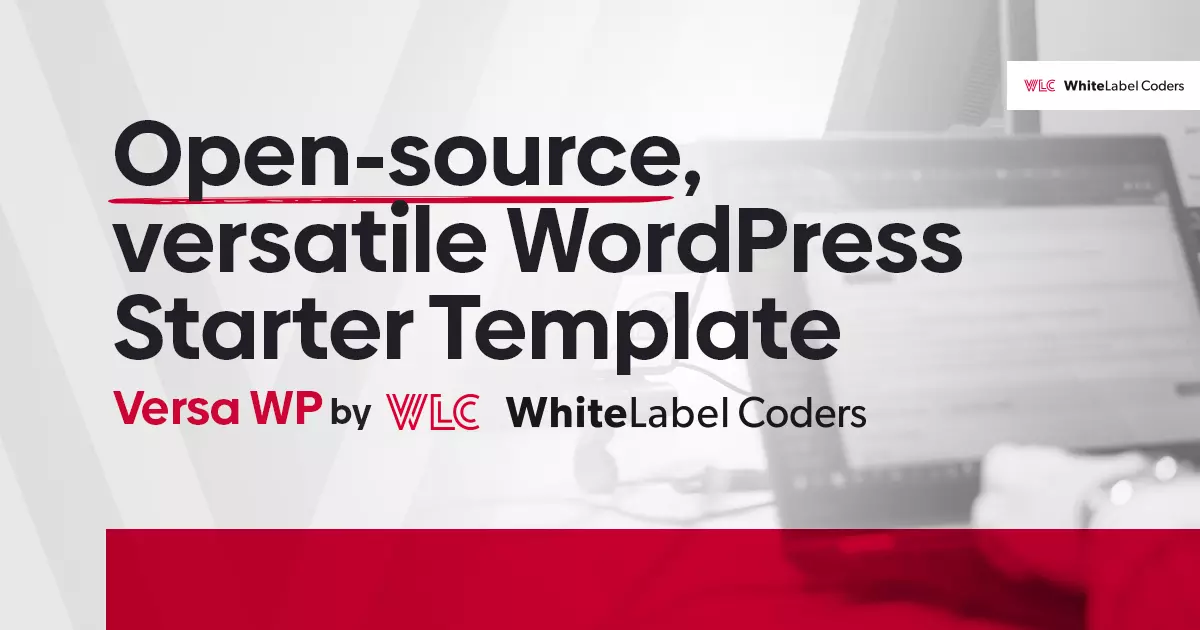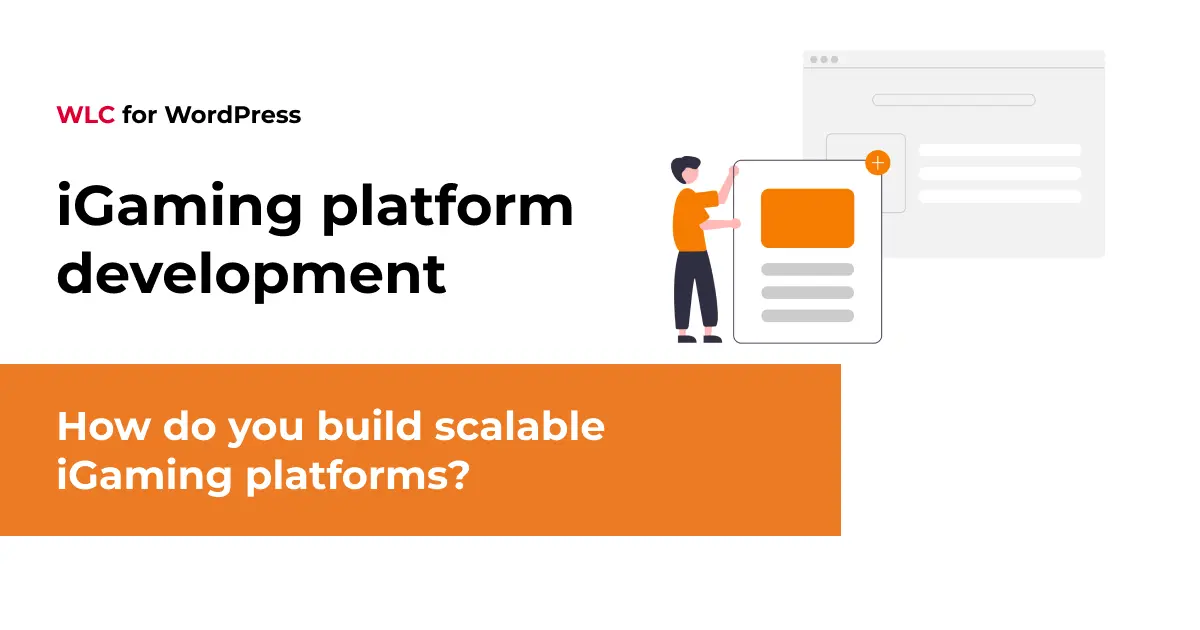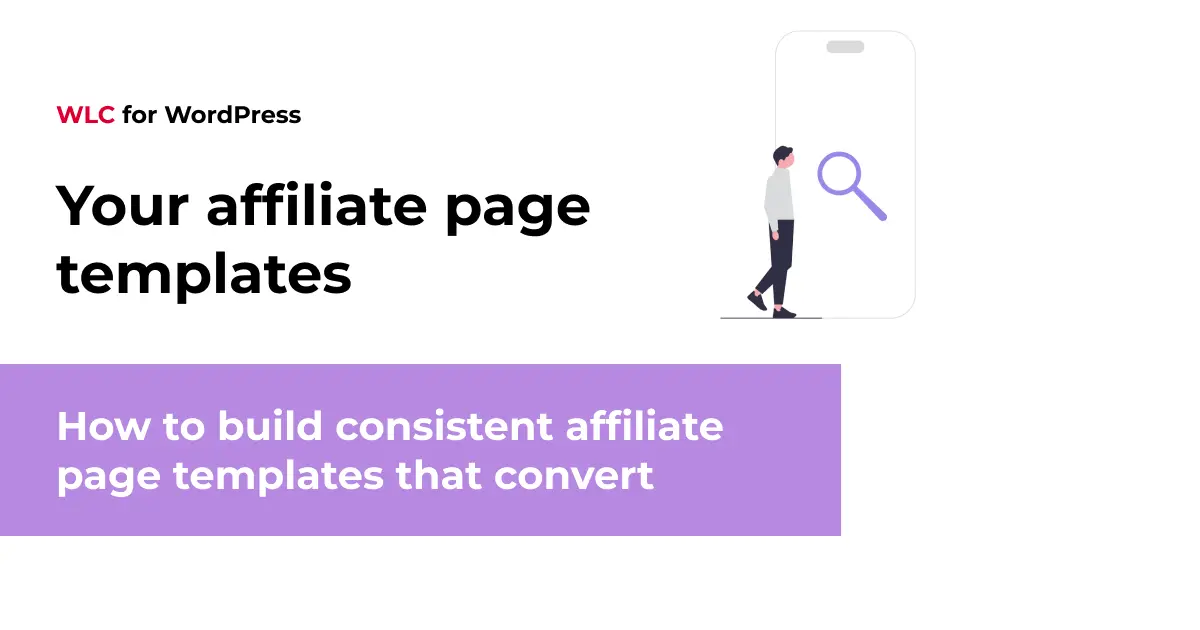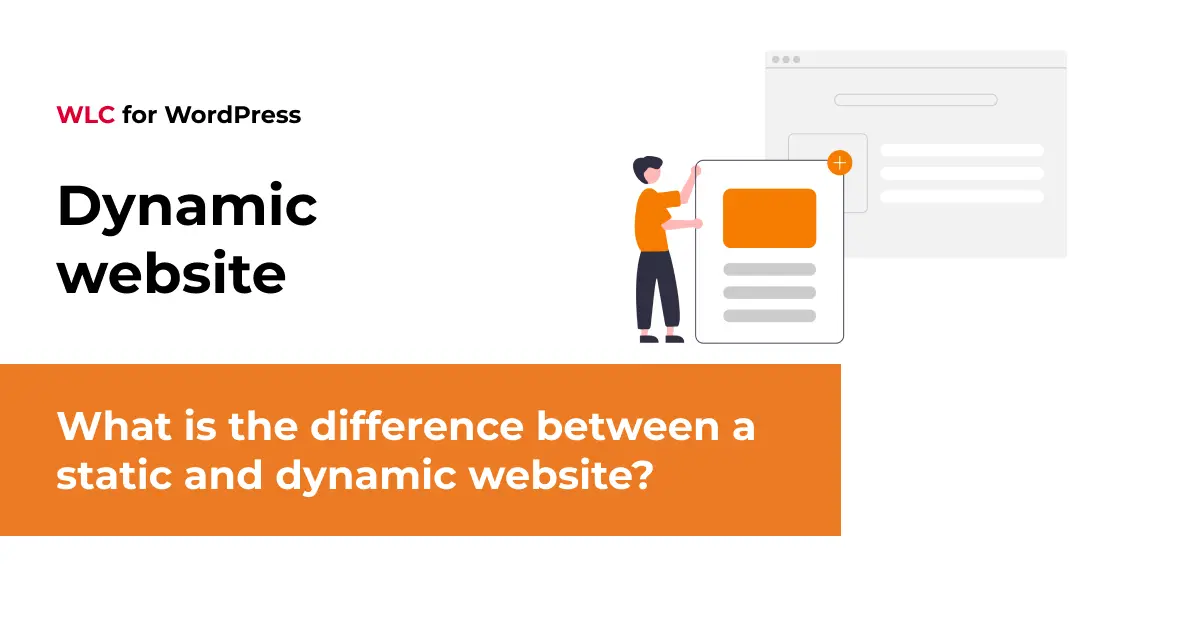Category: WordPress
Does updating WordPress affect my website?
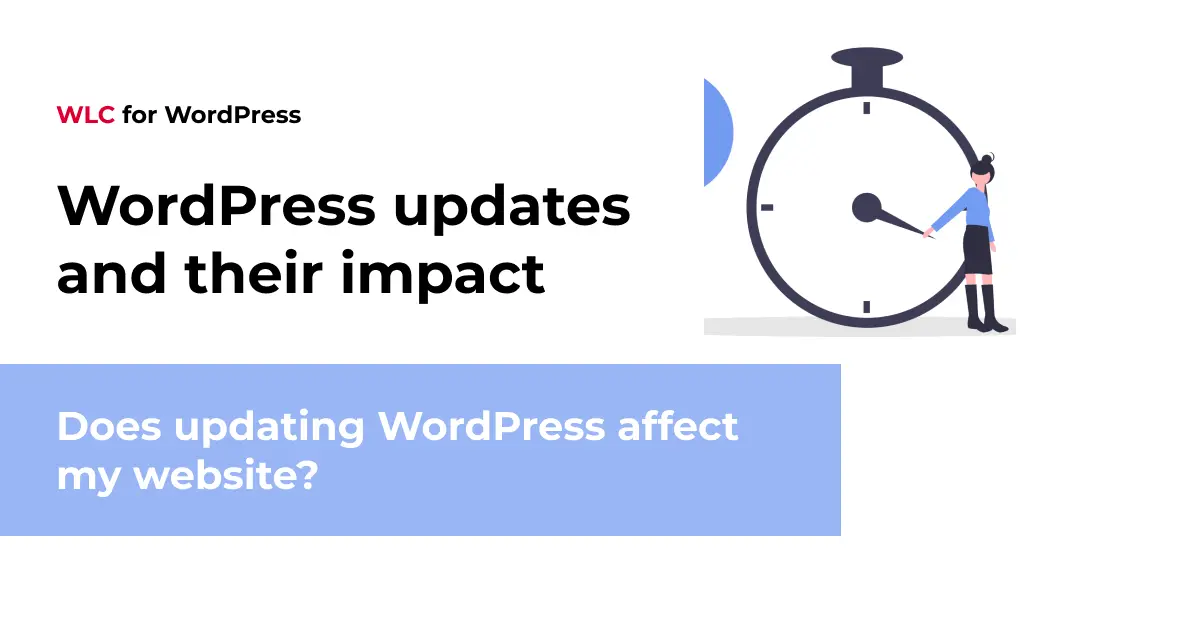
Yes, updating WordPress does affect your website, but the impact depends on the type of update and your site’s configuration. WordPress updates can enhance security, improve performance, and add new features, but they may also cause compatibility issues with existing themes and plugins. Understanding how different updates work and following proper procedures ensures your website remains stable and secure whilst benefiting from the latest improvements.
Understanding WordPress updates and their impact on your website
WordPress updates come in three main categories, each affecting your website differently. Core updates modify the fundamental WordPress software, plugin updates enhance or fix individual functionalities, and theme updates alter your site’s appearance and design elements.
These updates directly impact your website’s security posture, performance metrics, and overall functionality. Security patches close vulnerabilities that hackers might exploit, whilst performance improvements can make your site load faster and handle more visitors simultaneously.
The complexity increases when you’re running a custom WordPress website with specialised features. Updates might affect custom code, third-party integrations, or unique functionalities that standard WordPress installations don’t typically use.
What happens when you update WordPress core?
WordPress core updates modify the foundational code that powers your entire website. These updates typically include security patches, bug fixes, performance improvements, and occasionally new features that enhance the platform’s capabilities.
During a core update, WordPress replaces system files whilst preserving your content, themes, and plugins. However, compatibility issues can arise if your existing themes or plugins weren’t designed to work with the newer WordPress version.
The update process involves downloading new files, replacing outdated ones, and running database modifications if necessary. Your website might experience brief downtime during this process, though modern WordPress installations often handle updates seamlessly in the background.
For businesses requiring WordPress custom development, core updates require extra attention since custom code might conflict with new WordPress features or deprecated functions. At White Label Coders, our update process always includes compatibility audits, staging environment testing, and rollback plans to protect mission-critical websites
How do plugin and theme updates affect my website?
Plugin and theme updates can significantly alter your website’s appearance, functionality, and user experience. Plugin updates might introduce new features, fix bugs, or change how existing functions operate, potentially affecting forms, e-commerce functionality, or site performance.
Theme updates often modify your website’s visual design, layout structure, or available customisation options. Sometimes these changes can override your existing customisations, requiring you to reconfigure settings or recreate design elements.
Compatibility conflicts between plugins or between plugins and themes represent the most common issues. When multiple plugins try to modify the same website function, conflicts can cause features to break or your entire site to become inaccessible.
| Update Type | Common Changes | Potential Issues |
|---|---|---|
| Plugin Updates | New features, bug fixes, security patches | Function conflicts, setting resets |
| Theme Updates | Design changes, new customisation options | Lost customisations, layout breaks |
| Core Updates | Security improvements, performance boosts | Plugin/theme compatibility issues |
What are the risks of not updating WordPress?
Avoiding WordPress updates exposes your website to serious security vulnerabilities that hackers actively exploit. Outdated WordPress installations become prime targets for malicious attacks, potentially resulting in data breaches, malware infections, or complete site compromises.
Performance degradation occurs when you miss optimisation updates. Your website might load slower, consume more server resources, or struggle to handle visitor traffic efficiently compared to updated installations.
Compatibility problems compound over time as plugins and themes advance beyond your outdated WordPress version. Eventually, you’ll find that new plugins won’t install, existing ones stop working properly, or essential features become unavailable.
Search engines favour secure, fast-loading websites, so outdated installations can negatively impact your search rankings and organic traffic. Additionally, hosting providers might flag outdated WordPress sites as security risks.
How can I safely update WordPress without breaking my website?
Safe WordPress updating requires a systematic approach starting with complete backups of your website files and database. Never attempt updates without current backups that you can restore if something goes wrong.
Create a staging environment that mirrors your live website where you can test updates before applying them to your production site. This allows you to identify and resolve compatibility issues without affecting your visitors’ experience.
Follow this step-by-step process for safe updates:
- Create full website and database backups
- Set up a staging environment
- Update WordPress core on staging first
- Test all website functionality thoroughly
- Update plugins and themes individually
- Verify each update doesn’t break existing features
- Apply successful updates to your live website
Check plugin and theme compatibility before updating by reviewing developer notes, user feedback, and compatibility information. Deactivate unnecessary plugins before updating to minimise potential conflicts.
Key takeaways for maintaining a healthy WordPress website
Establish a regular maintenance schedule that includes monthly security updates, quarterly feature updates, and immediate application of critical security patches. Consistency prevents the accumulation of multiple updates that might conflict with each other.
Monitor your website closely after each update, checking functionality, loading speeds, and user experience. Keep detailed records of what updates you’ve applied and when, making it easier to identify the source of any issues that arise.
Consider professional WordPress maintenance services for complex websites or those requiring WordPress custom development. Expert developers can handle updates safely whilst ensuring your custom features continue working properly.
Remember that updating WordPress is essential for security, performance, and functionality, but the process requires careful planning and execution. By following proper procedures and maintaining regular backups, you can keep your website current without risking downtime or functionality loss.
If your business relies on a custom WordPress website, consider partnering with a specialist team like us for ongoing support and maintenance. We ensure your site stays secure, fast, and fully functional – even after major updates. Contact us.