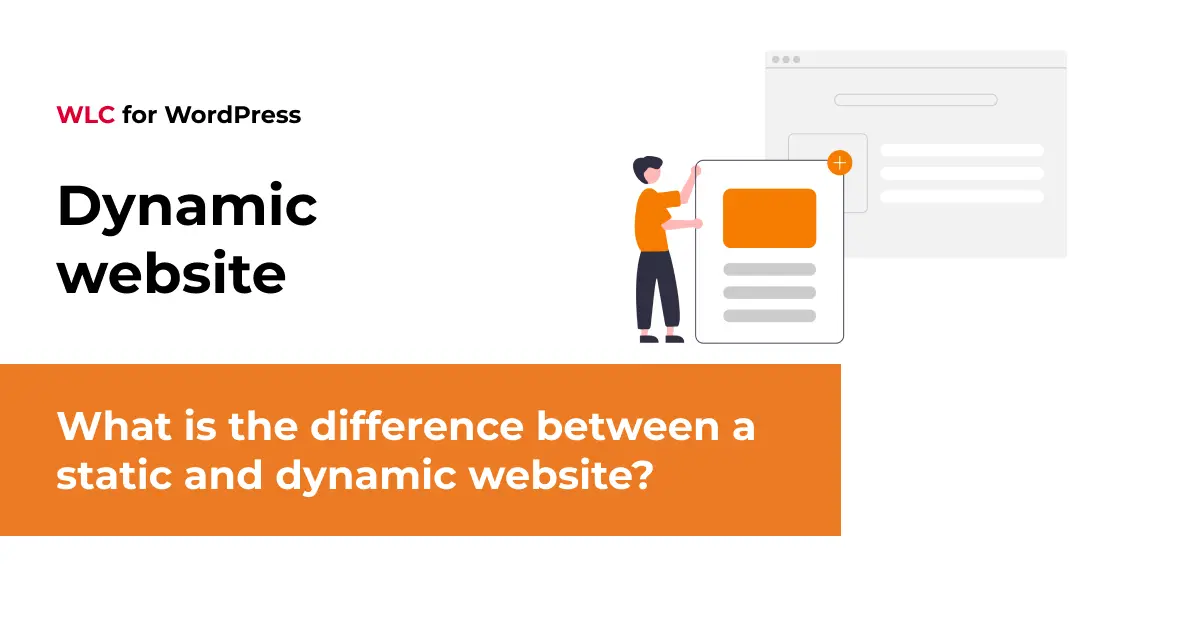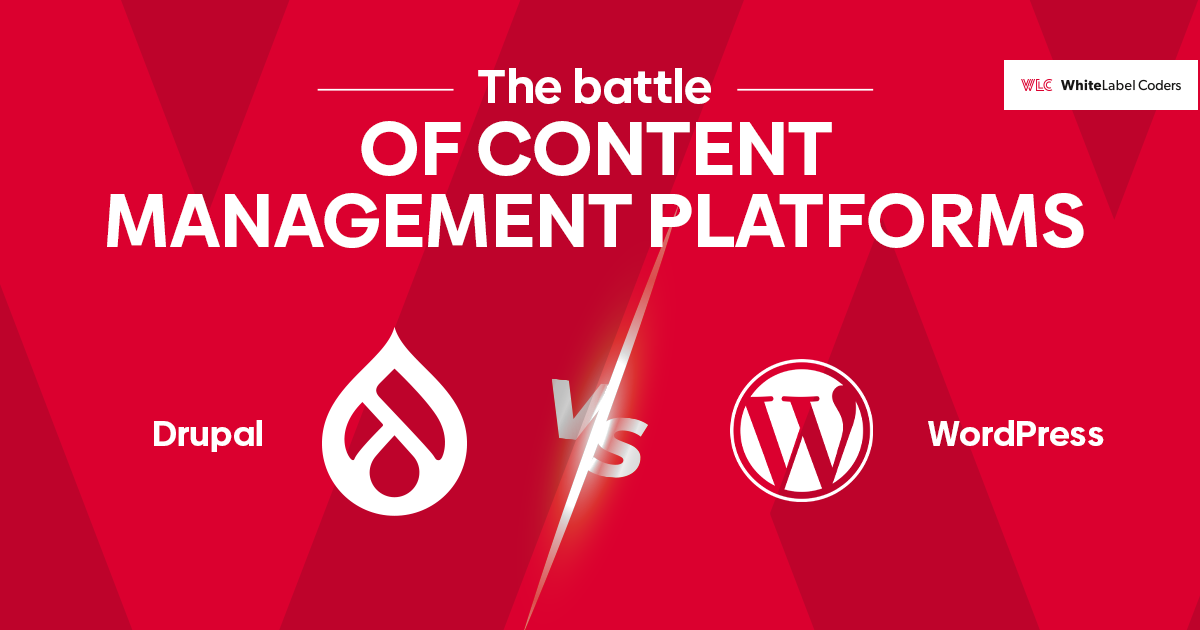Category: WordPress
WordPress website design: DIY vs. professional custom development

WordPress website design has evolved far beyond simple blog templates. Today, WordPress powers over 40% of all websites worldwide, including enterprise-grade WooCommerce stores, multilingual business platforms, and complex content-driven portals. Its combination of flexibility, scalability, and open-source architecture makes it the top choice for businesses looking to grow online.
But not every WordPress project is the same. A small business site can be launched with a simple pre-made theme, while a large-scale e‑commerce store or corporate portal requires professional, custom WordPress development to ensure performance, security, and long-term maintainability.
In this guide, we’ll explore:
-
The possibilities and limitations of DIY WordPress website design
-
When your project requires custom development and enterprise architecture
-
How White Label Coders helps businesses scale WordPress and WooCommerce
Why WordPress website design is so popular
The success of WordPress website design comes from its flexibility and modular ecosystem. Whether you’re creating a personal blog, business website, or a global e-commerce platform, WordPress provides:
-
Open-source freedom – full control of your code, hosting, and functionality
-
Scalability – the ability to start simple and expand with your business
-
Extensive plugin ecosystem – SEO, e-commerce, multilingual support, analytics, and more
-
Modern content editing – the Gutenberg block editor and Full Site Editing (FSE)
-
SEO-friendly architecture – built-in tools and integrations to improve search visibility
However, the way you design and build your WordPress website determines how well it performs as your business grows.
DIY WordPress website design: a good start for small projects
For small businesses or personal projects, DIY WordPress website design is an attractive option. With pre-made themes and the native Gutenberg editor, you can:
-
Customize layouts, colors, and fonts without coding
-
Add pages, blog posts, and simple forms
-
Launch a functional website in a short time
DIY WordPress website design works best for:
-
Personal blogs and portfolios
-
Small business websites
-
Simple landing pages or marketing microsites
Advantages:
-
Lower initial cost
-
Quick to launch
-
No coding required
Limitations:
-
Limited customization and unique branding
-
Risk of performance issues with heavy themes or too many plugins
-
Security vulnerabilities if updates are neglected
-
Hard to scale for e-commerce or high-traffic sites
When to move from DIY to professional WordPress development
As your business grows, your website needs to evolve. High-traffic sites, large WooCommerce stores, and multilingual portals quickly outgrow pre-made themes and plugin-based architectures.
You should consider custom WordPress development when your project requires:
-
Large WooCommerce catalogs – thousands of products with advanced filtering
-
Scalable architecture – optimized databases, caching, and Core Web Vitals performance
-
Custom functionality – membership systems, restricted content, or unique checkout flows
-
System integrations – CRM, ERP, marketing automation, and external APIs
-
Enterprise-level security – GDPR, PCI-DSS compliance, and robust backup strategies
-
Multisite or multilingual capabilities – managing multiple brands or markets efficiently
At this stage, DIY approaches and page builders like Elementor become a liability. They create:
-
Bloated code that slows your site
-
Compatibility issues with plugins and hosting environments
-
Technical debt that makes future scaling difficult
Professional WordPress website design and development ensures your platform is fast, secure, and future-proof.
Our approach to enterprise WordPress and WooCommerce
At White Label Coders (WLC), we specialize in custom WordPress and WooCommerce development for businesses that require performance, scalability, and long-term stability.
Our solutions go far beyond standard themes and plugin setups:
1. Custom WordPress website design
-
Fully bespoke Gutenberg blocks for easy content management
-
Tailored theme development with Roots/Sage for clean, maintainable code
-
Responsive, UX-optimized layouts for all devices
2. High-Performance WooCommerce stores
-
WooCommerce stores supporting tens of thousands of products
-
Advanced filtering and search with Algolia or ElasticSearch
-
Optimized checkout flows to improve conversion rates
-
Caching and database optimization for lightning-fast page loads
3. Enterprise architecture & security
-
CI/CD pipelines and staging environments for safe updates
-
Custom integrations with CRMs, ERPs, and external APIs
-
Security hardening, backups, and ongoing maintenance plans
Benefits of professional WordPress website design for business
Choosing custom WordPress development over DIY delivers measurable advantages:
-
Better performance – optimized for Core Web Vitals and high traffic
-
Stronger security – proactive protection against vulnerabilities
-
Long-term scalability – no technical debt from heavy themes or plugin overload
-
Full flexibility – adapt functionality to your exact business workflows
-
SEO-ready architecture – structured data, clean code, and fast loading
Professional WordPress website design isn’t just about looks—it’s about building a digital asset that drives revenue and supports growth.
Key takeaways
-
DIY WordPress website design is fine for small projects but has clear limits
-
Growing businesses and large WooCommerce stores need custom development for performance, security, and scalability
-
White Label Coders helps companies worldwide transform WordPress into enterprise-ready digital platforms
Ready to scale your WordPress website?
If your website or WooCommerce store is growing and needs a professional, scalable architecture, it’s time to move beyond DIY solutions.
White Label Coders specializes in:
-
Custom WordPress and WooCommerce development
-
Enterprise website design and performance optimization
-
Secure, scalable solutions for high-traffic and complex projects
Contact us to discuss your project or request a WordPress website audit.