
Why are my affiliate commissions lower than expected?
Discover why tracking issues, commission structures, and payment delays reduce affiliate earnings by 20-40%.
Extend the capability of your website with a custom WordPress Plugin development agency
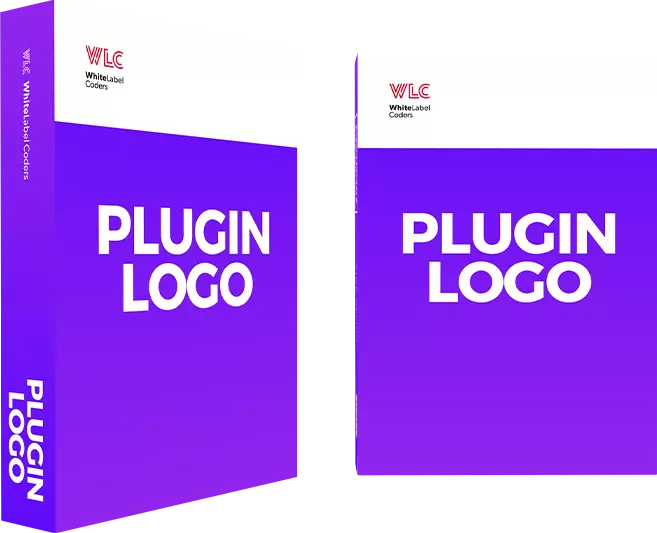
Plugins are the easiest way to expand your WordPress’ functionality. They are also a great way to cut development costs and effortlessly roll out custom components and functions across many websites.
WordPress Plugins are ready made functions that can be installed on your WordPress instance and extend its capabilities with just a few configuration clicks. They are widely used to automate tasks, analyze data, increase security, download or upload data from third party databases or create new bespoke functionalities.
That is WLC’s specialization, as most of our plugins revolve around custom functions, but we don't limit ourselves there. With so many years of custom plugin development, there’s a high chance we’ve got an automation or function that will fit perfectly into your needs. If not, we will analyze your requirements, document them and develop a bespoke WordPress plugin.
Another great way to utilize those is conversion of custom functionality from one of your websites into a plugin for seamless rollout to other portals or apps you own. This way you will make sure that every change and update of the functionality is deployed at the same time and works the same everywhere.
With our team of PHP/Backend programmers we are able to provide maintenance partnership to make sure that your current WordPress plugin is compatible with the newer versions of WordPress. Owing to object-oriented programming we are able to deploy custom solutions that are easy to maintain.

Discover why tracking issues, commission structures, and payment delays reduce affiliate earnings by 20-40%.
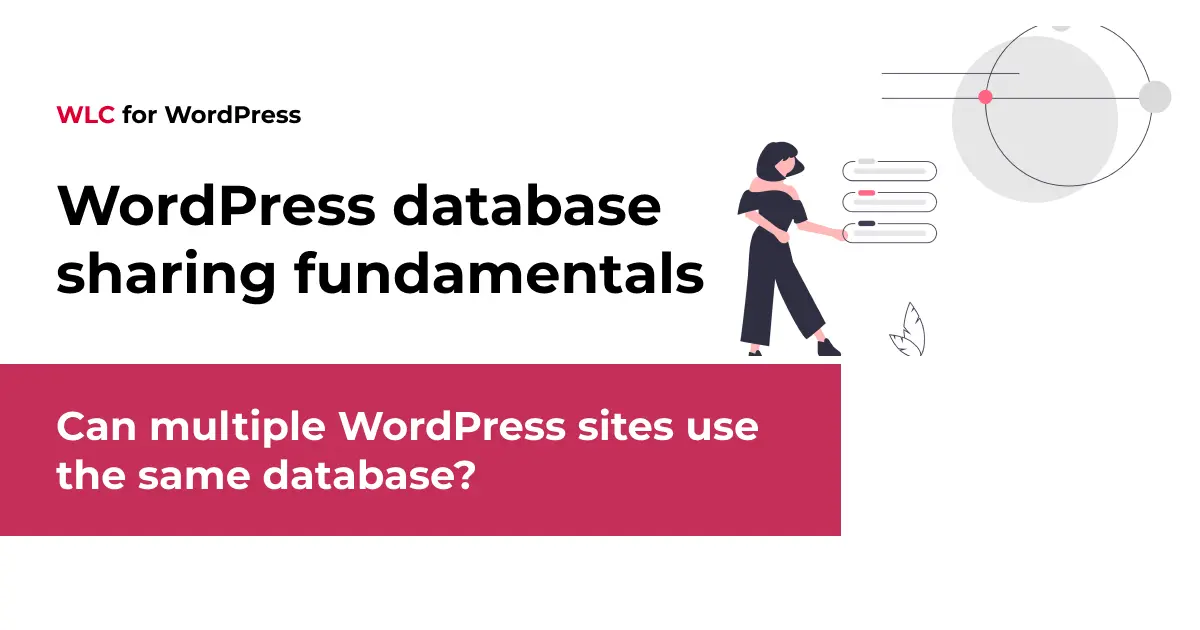
Yes, multiple WordPress sites can absolutely use the same database through WordPress Multisite networks or by configuring separate installations with different table prefixes. This approach offers both hosting cost savings and simplified management, though it requires careful planning for security and performance considerations.

Master large-scale 301 redirect implementation with strategic planning, automation tools, and robust testing protocols for seamless site migrations.

Do you have an exciting strategic project coming up that you would like to talk about?