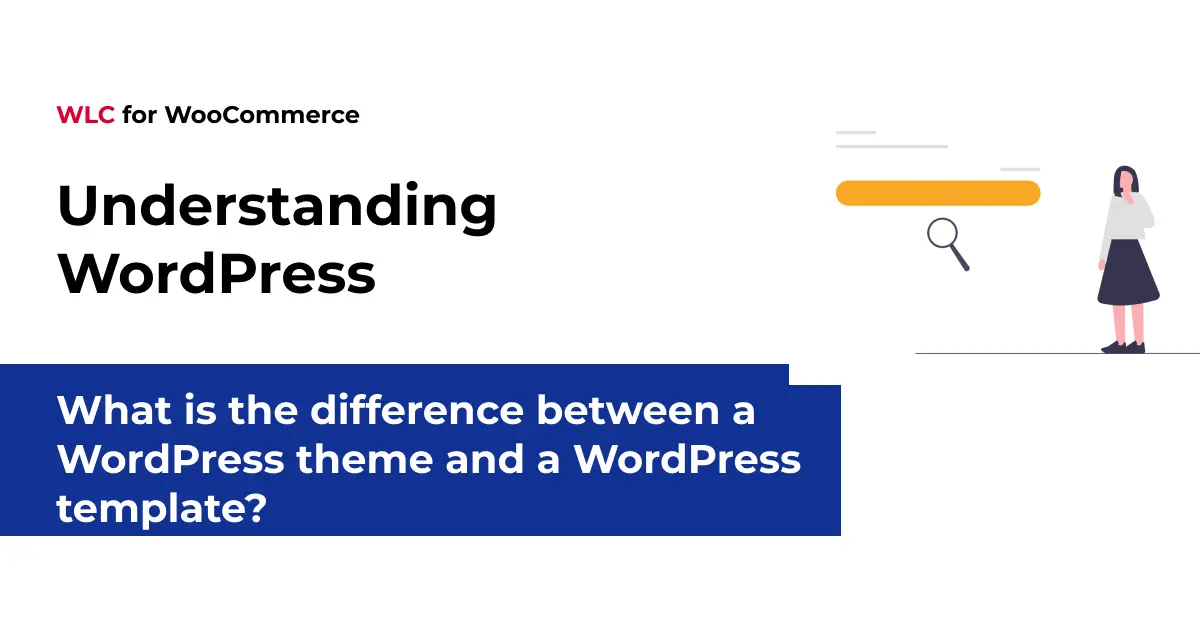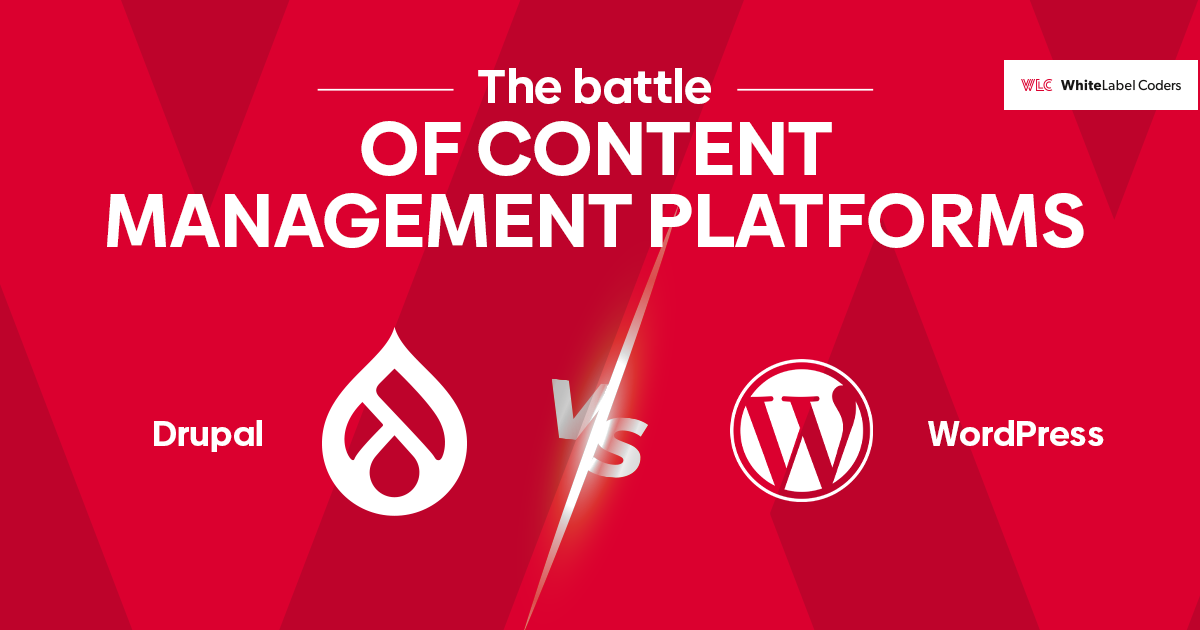Category: WordPress
How is WordPress different from other CMS?

WordPress stands out from other content management systems through its open-source architecture, extensive plugin ecosystem, and user-friendly interface. Unlike proprietary CMS platforms or more complex systems like Drupal, WordPress offers unmatched flexibility for customisation whilst maintaining simplicity for everyday users. Its PHP-based structure, massive community support, and cost-effective hosting options make it the preferred choice for over 40% of all websites globally.
Understanding WordPress in the CMS Landscape
WordPress dominates the content management system market as the world’s most popular platform for building websites. As an open-source solution, it provides businesses and developers with unprecedented freedom to create everything from simple blogs to complex e-commerce platforms.
The CMS landscape includes various options ranging from proprietary enterprise solutions like Sitecore and Adobe Experience Manager to open-source alternatives like Joomla and Drupal. Each platform serves different needs, but WordPress has carved out a unique position by balancing powerful functionality with accessibility.
Understanding these differences matters enormously when choosing the right platform for your project. The wrong CMS choice can lead to increased development costs, limited scalability, and ongoing maintenance headaches. WordPress’s market position reflects its ability to serve both technical developers and non-technical users effectively.
What Makes WordPress Fundamentally Different from Other CMS Platforms?
WordPress’s core architecture revolves around its open-source nature and PHP-based foundation, setting it apart from proprietary systems that lock users into specific vendors or licensing agreements.
The plugin ecosystem represents perhaps WordPress’s greatest differentiator. With over 60,000 plugins available, you can extend functionality without touching core code. Compare this to systems like Drupal, where similar customisations often require extensive development work, or proprietary platforms that limit third-party integrations.
WordPress’s theme system allows complete visual transformation through simple uploads, whilst other CMS platforms might require developer intervention for design changes. The community-driven development model ensures continuous improvement and security updates, unlike proprietary systems dependent on single vendors.
The database structure uses MySQL and follows WordPress-specific conventions that make content portable and manageable. This differs significantly from enterprise CMS solutions that often use complex, proprietary database schemas.
How Does WordPress Customisation Compare to Other Content Management Systems?
WordPress offers unparalleled customisation flexibility through multiple approaches: themes, plugins, custom post types, and direct code modifications. This multi-layered system allows users to achieve their goals regardless of technical expertise.
Theme customisation in WordPress can be as simple as using the built-in customiser or as complex as creating entirely custom WordPress website solutions. Other platforms like Joomla require template modifications that often involve more technical knowledge from the start.
Custom post types and fields in WordPress enable content structure modifications without database changes. Drupal offers similar functionality through content types, but the setup process is considerably more complex. Proprietary systems often charge additional fees for such customisation capabilities.
Plugin development in WordPress follows standardised practices that make extending functionality straightforward. The hooks and filters system allows developers to modify behaviour without altering core files, ensuring updates won’t break customisations.
| Customisation Aspect | WordPress | Drupal | Joomla | Proprietary CMS |
|---|---|---|---|---|
| Theme Changes | Visual customiser + code | Complex theming system | Template modifications | Limited options |
| Plugin/Extensions | 60,000+ free plugins | Modules available | Extensions marketplace | Vendor-dependent |
| Content Types | Custom post types | Content types | Categories/sections | Fixed structures |
| Code Modifications | Hooks and filters | Complex API | Core modifications | Often restricted |
Why Is WordPress Easier to Use Than Most Other CMS Options?
WordPress prioritises user experience with an intuitive dashboard that feels familiar to anyone who’s used modern software applications. The learning curve is significantly gentler compared to enterprise solutions or developer-focused platforms.
Content editing in WordPress uses the Gutenberg block editor, which works like building with digital blocks. Users can add text, images, videos, and complex layouts without touching code. Contrast this with Drupal’s administrative interface, which can overwhelm newcomers with its complexity.
Media management in WordPress is refreshingly simple. Drag-and-drop uploads, automatic image optimisation, and built-in editing tools make content creation smooth. Enterprise CMS platforms often require separate digital asset management systems or complex workflows for similar tasks.
The installation process takes minutes rather than hours. Many hosting providers offer one-click WordPress installations, whilst systems like Sitecore require extensive server configuration and technical expertise.
What Are the Key Advantages of Choosing WordPress Over Alternative CMS Platforms?
Cost-effectiveness stands as WordPress’s most compelling advantage. The platform itself is free, hosting options start from just a few pounds monthly, and thousands of free themes and plugins are available. Enterprise CMS solutions can cost tens of thousands annually in licensing fees alone.
The extensive plugin library addresses virtually every functionality need imaginable. Whether you need e-commerce capabilities, membership systems, or complex integrations, there’s likely a plugin available. This ecosystem reduces development time and costs significantly compared to building custom solutions on other platforms.
SEO capabilities in WordPress are exceptional, with clean code structure, fast loading times, and plugins like Yoast SEO providing comprehensive optimisation tools. Many proprietary CMS platforms struggle with SEO flexibility or charge extra for optimisation features.
Community support is unmatched, with millions of developers, designers, and users contributing to forums, documentation, and tutorials. When you encounter issues with proprietary systems, you’re often dependent on vendor support with associated costs and delays.
Hosting flexibility allows you to choose from thousands of providers worldwide, preventing vendor lock-in. Proprietary CMS platforms often restrict hosting options or require specific server configurations that limit your choices.
Making the Right CMS Choice for Your Project
WordPress emerges as the optimal choice when you need flexibility, cost-effectiveness, and ease of use without sacrificing functionality. It’s particularly suited for businesses wanting to maintain control over their digital presence whilst keeping costs manageable.
Key differentiators to consider include your team’s technical expertise, budget constraints, scalability requirements, and long-term maintenance capabilities. WordPress excels in environments where these factors favour accessible, community-supported solutions over proprietary alternatives.
For projects requiring sophisticated customisation, WordPress custom development offers the perfect balance of flexibility and functionality. The platform’s architecture supports everything from simple websites to complex web applications, making it suitable for virtually any digital project.
The decision ultimately depends on matching platform capabilities with project requirements. WordPress’s unique combination of power, accessibility, and community support makes it the sensible choice for most web projects, regardless of size or complexity.
Partnering with an experienced WordPress agency ensures that you not only leverage the platform’s full potential but also implement it with enterprise-grade performance, security, and scalability in mind.