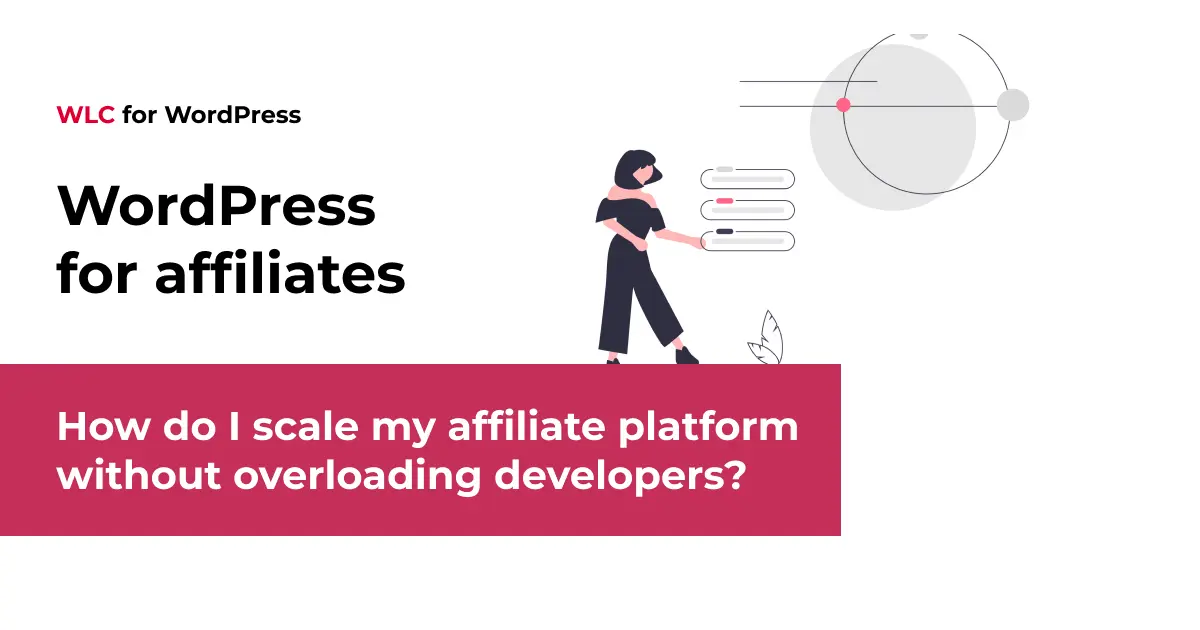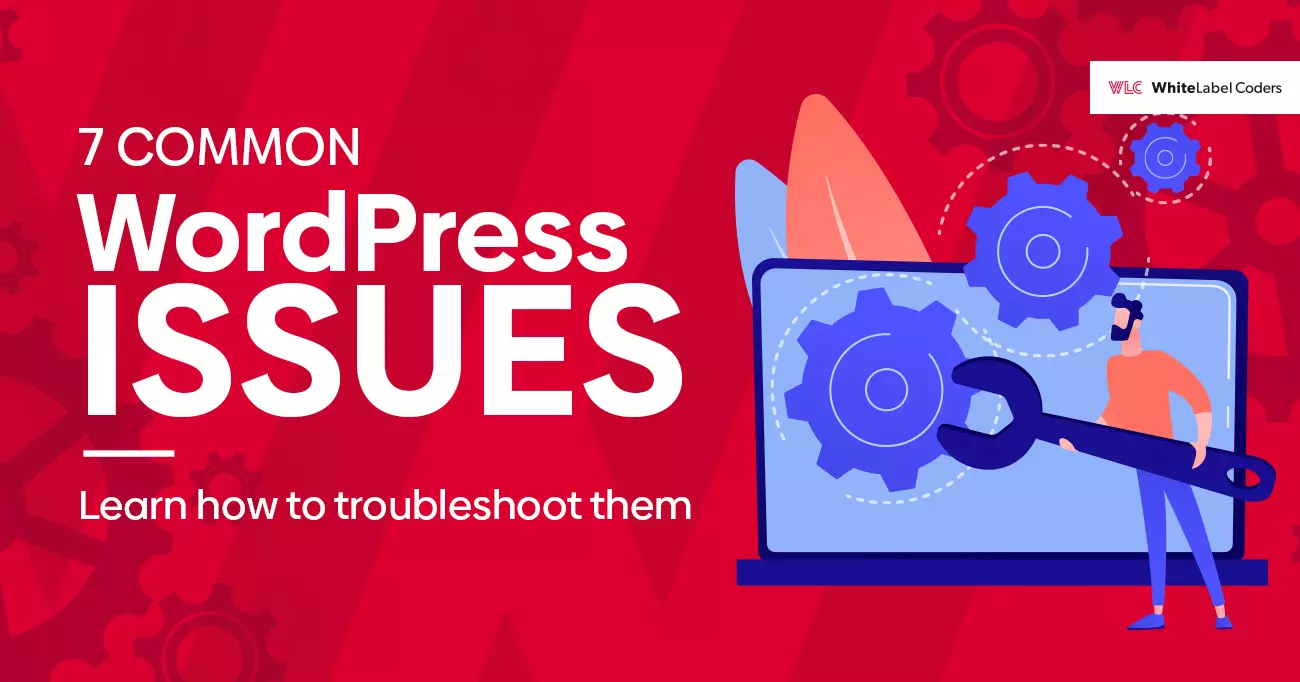Category: WordPress
Can you automate marketing on WordPress?

Running a successful website means connecting with your audience at the right moment with the right message. But let’s be honest, manually sending emails, posting on social media, and following up with every visitor sounds exhausting, doesn’t it? That’s where WordPress marketing automation comes to the rescue.
Whether you’re managing a simple blog or running a complex e-commerce platform, the ability to automate marketing WordPress tasks can transform how you engage with your audience. From welcome emails that greet new subscribers to sophisticated customer journeys that guide visitors towards purchase, automation handles the heavy lifting whilst you focus on creating great content and products.
In this comprehensive guide, we’ll explore everything you need to know about automating your marketing efforts on WordPress. You’ll discover the best tools, learn proven strategies, and understand how to measure success. For businesses in specialised sectors like gaming, custom WordPress solutions can provide even more targeted automation capabilities.
What is WordPress marketing automation
WordPress marketing automation refers to the systematic use of software tools and plugins to automatically execute marketing tasks based on predefined triggers and user behaviours. Rather than manually sending emails or posting content, you set up workflows that respond intelligently to how visitors interact with your website.
The fundamental difference between manual marketing efforts and automation lies in scalability and consistency. Manual marketing requires constant attention and can become overwhelming as your audience grows. Automation, however, works around the clock, delivering personalised experiences to hundreds or thousands of visitors simultaneously.
At its core, WordPress marketing automation relies on several key components:
- Trigger events (such as form submissions, page visits, or purchase completions)
- Conditional logic that determines what happens next
- Automated actions like sending emails, updating user profiles, or adding tags
- Integration capabilities that connect different tools and platforms
The WordPress ecosystem makes this particularly powerful because plugins can tap directly into your site’s data, tracking user behaviour and responding accordingly. This creates opportunities for highly targeted campaigns that would be impossible to manage manually.
Essential WordPress marketing automation plugins
Choosing the right marketing automation plugins can make or break your automated campaigns. Let’s explore the top performers that have proven themselves in real-world applications.
MailChimp for WordPress remains one of the most popular choices for beginners. It offers straightforward email automation with excellent deliverability rates. The plugin integrates seamlessly with WordPress forms and provides basic segmentation capabilities. It’s particularly well-suited for content creators and small businesses just starting their automation journey.
HubSpot’s WordPress plugin brings enterprise-level functionality to your website. Beyond email marketing, it includes CRM integration, lead scoring, and advanced analytics. The free tier provides substantial value, whilst paid plans unlock sophisticated workflow builders and detailed reporting features.
ActiveCampaign stands out for its advanced automation capabilities and visual workflow builder. It excels at creating complex, multi-step campaigns that adapt based on user behaviour. The plugin offers excellent e-commerce integration and is particularly valuable for businesses with longer sales cycles.
For those seeking WordPress-native solutions, AutomatorWP deserves special mention. This plugin connects various WordPress plugins and triggers actions based on user activities within your site. It’s perfect for creating internal workflows and integrating different aspects of your WordPress ecosystem.
| Plugin | Best For | Key Strength | Learning Curve |
|---|---|---|---|
| MailChimp | Beginners | Ease of use | Low |
| HubSpot | Growing businesses | All-in-one platform | Medium |
| ActiveCampaign | Advanced users | Complex workflows | High |
| AutomatorWP | WordPress integration | Native connectivity | Medium |
Email marketing automation for WordPress
Email automation represents the backbone of most WordPress marketing strategies. The beauty lies in creating sequences that nurture relationships without constant manual intervention.
Welcome email series provide the perfect starting point for automation. When someone subscribes to your newsletter, they immediately receive a warm greeting followed by your best content over the next few days. This approach helps new subscribers understand your value whilst building familiarity with your brand.
Drip campaigns take this concept further by delivering targeted content based on subscriber interests or behaviours. For instance, someone who downloads a guide about SEO might receive a series of emails about optimisation techniques, whilst another subscriber interested in social media gets content about engagement strategies.
Abandoned cart recovery emails work particularly well for e-commerce sites. When a visitor adds items to their cart but doesn’t complete the purchase, automated emails can remind them about their forgotten items, perhaps offering a small discount to encourage completion.
The key to successful WordPress email marketing lies in segmentation and personalisation. Modern automation tools can track which pages visitors view, what content they download, and how they interact with your emails. This data enables highly targeted campaigns that feel personal rather than automated.
WooCommerce marketing automation strategies
E-commerce automation opens up exciting possibilities for increasing sales and improving customer experience. WooCommerce marketing automation goes far beyond basic email campaigns.
Product recommendation engines can automatically suggest related items based on purchase history or browsing behaviour. When a customer buys a camera, they might automatically receive emails about compatible lenses or accessories. This cross-selling approach increases average order value whilst providing genuine value to customers.
Customer segmentation becomes particularly powerful in e-commerce contexts. You can create different automated workflows for first-time buyers, repeat customers, and high-value clients. Each segment receives messaging tailored to their relationship with your brand and purchasing patterns.
Purchase-based triggers enable sophisticated follow-up sequences. New customers might receive onboarding emails explaining how to use their products, whilst existing customers get early access to new releases or exclusive discounts.
Win-back campaigns target customers who haven’t purchased recently. These automated sequences can include special offers, new product announcements, or simply friendly check-ins to re-engage dormant customers.
For businesses requiring specialised functionality, learning how to seamlessly integrate WordPress into your platform can unlock additional automation possibilities.
Social media automation on WordPress
Social media automation helps maintain consistent online presence without constant manual posting. WordPress offers several approaches to streamline your social media efforts.
Content scheduling tools like Buffer, Hootsuite, or Social Pilot integrate with WordPress to automatically share new blog posts across your social platforms. When you publish content, these tools can immediately or strategically share it with your followers.
RSS-to-social automation takes this further by creating ongoing content streams. Your WordPress RSS feed can automatically populate social media accounts with your latest posts, ensuring consistent activity even when you’re focused on other tasks.
Social media plugins like Social Warfare or Shared Counts can automatically add sharing buttons to your content, making it easy for visitors to spread your message. Some advanced plugins even track which content gets shared most, helping you understand what resonates with your audience.
Cross-platform promotion becomes seamless with automation. A single blog post can automatically become a Facebook post, a series of tweets, a LinkedIn article, and an Instagram story, each formatted appropriately for the platform.
Common WordPress marketing automation challenges
Despite its benefits, marketing automation isn’t without obstacles. Understanding common challenges helps you prepare and avoid potential pitfalls.
Technical integration issues often arise when connecting multiple tools. Different plugins may conflict with each other, or API limitations might prevent seamless data sharing. These problems typically require careful planning and sometimes custom development work.
Over-automation represents another significant challenge. When everything becomes automated, you risk losing the personal touch that makes marketing effective. Customers can usually tell when they’re receiving generic, automated messages, which can damage rather than build relationships.
Data management becomes complex as automation scales. Keeping customer information synchronised across different platforms requires ongoing attention. Outdated or incorrect data can lead to irrelevant messaging and frustrated customers.
Performance concerns also emerge with extensive automation. Multiple plugins running simultaneously can slow down your website, affecting user experience and search engine rankings. Optimising for performance whilst maintaining functionality requires careful balance.
Compliance issues, particularly around data protection and email marketing regulations, add another layer of complexity. Automated systems must respect user preferences and legal requirements across different jurisdictions.
How to implement marketing automation workflows
Successfully implementing marketing automation requires systematic planning and careful execution. Let’s walk through the essential steps for creating effective automated campaigns.
Start by mapping your customer journey from awareness to purchase and beyond. Understanding how people discover, evaluate, and buy from you helps identify key touchpoints where automation can add value. This foundation ensures your automated workflows align with natural customer behaviour.
Choose your tools based on specific needs rather than features lists. A simple email automation tool might serve you better than a complex platform with capabilities you’ll never use. Consider factors like ease of use, integration options, and scalability when making decisions.
Begin with simple workflows before attempting complex automation. A basic welcome email sequence teaches you how your tools work whilst providing immediate value. Once you’re comfortable with simple automation, you can gradually add complexity.
Testing and optimisation should be built into every workflow from the start. Set up tracking for key metrics like open rates, click-through rates, and conversion rates. Regular testing helps you understand what works and what needs improvement.
Document your workflows thoroughly. As automation grows more complex, having clear documentation helps you troubleshoot issues and train team members. Include trigger conditions, decision points, and expected outcomes for each workflow.
For content-focused strategies, implementing effective internal linking strategies can enhance your automated campaigns’ effectiveness.
Measuring WordPress marketing automation success
Measuring automation success requires tracking the right metrics and understanding what they tell you about your campaigns’ effectiveness.
Email metrics provide immediate insights into automation performance. Open rates indicate whether your subject lines resonate with recipients, whilst click-through rates show how compelling your content is. Conversion rates ultimately determine whether your automation drives desired actions.
Website analytics reveal how automated campaigns affect visitor behaviour. Track metrics like time on site, pages per session, and bounce rates for traffic coming from automated emails or social media posts. These insights help you understand whether automation brings engaged visitors or just increases numbers.
Revenue attribution connects automation efforts to business results. Modern analytics tools can track customer journeys from initial email click through final purchase, showing which automated touchpoints contribute most to sales.
Customer lifetime value metrics help evaluate long-term automation success. Automated nurturing campaigns should increase how much customers spend over time and how long they remain engaged with your brand.
Engagement metrics across different channels provide a holistic view of automation effectiveness. Compare social media engagement, email interaction rates, and website behaviour to understand which automated touchpoints work best for your audience.
Regular reporting and analysis ensure continuous improvement. Set up automated reports that track key metrics and schedule regular reviews to identify trends and opportunities for optimisation.
When implementing automation for specialised markets, focusing on SEO-optimised landing pages and broader SEO strategies for boosting organic traffic can amplify your automation efforts’ impact.
WordPress marketing automation transforms how you connect with your audience, turning time-consuming manual tasks into efficient, scalable systems. From simple email sequences to sophisticated customer journeys, automation helps you deliver personalised experiences that drive engagement and sales. The key lies in starting simple, measuring results, and gradually building more sophisticated workflows as you learn what works for your unique audience and business goals.